 The My Dream App semi-finals have begun. Nine finalists remain in the competition. Users are asked to vote for their favorite idea. In this round of voting, three competitors will be eliminated. Those eliminated will receive Mac Mini computers.
The My Dream App semi-finals have begun. Nine finalists remain in the competition. Users are asked to vote for their favorite idea. In this round of voting, three competitors will be eliminated. Those eliminated will receive Mac Mini computers.
Voting has already started and will end on Saturday, October 14 at 11:59 p.m. EDT. My Dream App has been giving free software to voters in the past three weeks. In this round, all voters will receive Voice Candy, a voice recorder for OS X.
Several guest judges are on the panel to assist with the voting: Kevin Rose co-founder of Digg.com, David Pogue the New York Times tech columnist, and Leo Laporte from This Week in Tech.
My Dream App launched a month ago and has received over 2,700 ideas.
My Dream App was created by Phill Ryu. If you want more information on the contest visit My Dream App.



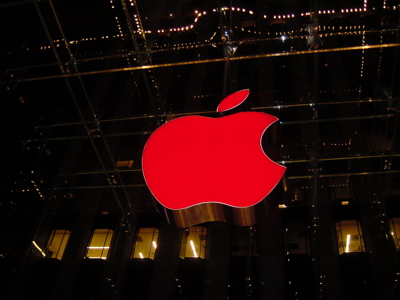

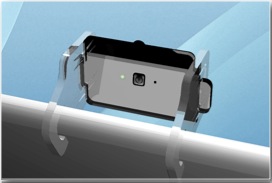
 Belkin announced the TuneStage II on Wednesday. TuneStage II allows you to play your iPod wirelessly through your home stereo using Bluetooth. In order to use TuneStage 2, you would connect the transmitter to your iPod and wire the receiver to your stereo. You can use your iPod to control the music playing through your stereo from over 30 feet away. If you own the iPod Nano 1G/2G (aluminum) or iPod 5G, you will also be able to remotely control the volume.
Belkin announced the TuneStage II on Wednesday. TuneStage II allows you to play your iPod wirelessly through your home stereo using Bluetooth. In order to use TuneStage 2, you would connect the transmitter to your iPod and wire the receiver to your stereo. You can use your iPod to control the music playing through your stereo from over 30 feet away. If you own the iPod Nano 1G/2G (aluminum) or iPod 5G, you will also be able to remotely control the volume. On October 11th, Belkin announced a universal FM transmitter that can be used with MP3s, portable DVD players and other devices using the 3.5mm headphone jacks. TuneCast 3 is reported to be an improved version of TuneCast II, offering greater ease of use and a status indicator.
On October 11th, Belkin announced a universal FM transmitter that can be used with MP3s, portable DVD players and other devices using the 3.5mm headphone jacks. TuneCast 3 is reported to be an improved version of TuneCast II, offering greater ease of use and a status indicator. 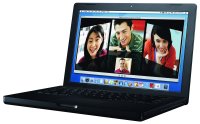 I have been using computers for about 25 years, and have owned a variety of different platforms. Over the last 15 years I’ve owned nothing but PCs running DOS, then Windows. I had never owned an Apple product (and never thought I would), and really didn’t know much about them. In high school I learned Pascal on an Apple IIe, then wrote for the school paper using one of the very early Macs. Several years ago I worked for a magazine publisher and there were many Macs there that the designers and editors used. I was around Macs then and picked up a little, but was never really that intrigued.
I have been using computers for about 25 years, and have owned a variety of different platforms. Over the last 15 years I’ve owned nothing but PCs running DOS, then Windows. I had never owned an Apple product (and never thought I would), and really didn’t know much about them. In high school I learned Pascal on an Apple IIe, then wrote for the school paper using one of the very early Macs. Several years ago I worked for a magazine publisher and there were many Macs there that the designers and editors used. I was around Macs then and picked up a little, but was never really that intrigued. 



