![]() Publisher: Bitcartel
Publisher: Bitcartel
Price: $24.95 | Free Demo
Bitcartel, creators of RadioLover, iRecordMusic, and the Radiotastic dashboard widget, recently released an update to their digital comic book reader/organizer, ComicBookLover 1.2. ComicBookLover is to comic books what the iTunes app is to music.
I didn’t realize it, but comic books are being distributed digitally and online. You can buy 40 years of the X-Men comic books archived in PDF format and saved on a DVD for $39 ($39 for 485 issues, unless I’m missing something, that’s $0.08 a pop). Yes, there are some collections that are distributed via BitTorrent are privately scanned and are likely infringing—but there are also many independent authors and publishers who are selling their wares online for very reasonable prices.
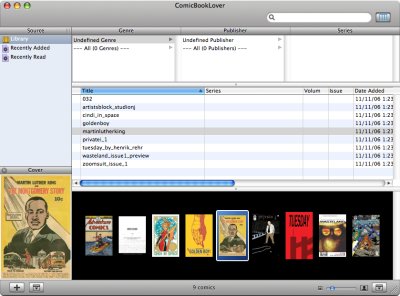
But who wants to read digital comic books in Preview or Adobe Acrobat, let alone organize them just in the Finder? That’s where ComicBookLover comes in. At launch, Mac users will immediately recognize the interface. It has the look and feel of an Apple iLife application like iTunes or iPhoto.
You can import your digital comic books, in the CBZ, CBR, or PDF file formats or even as a folder of images. Once you do that, you’ll see the issues listed much as you would song tracks in iTunes, complete with “album art” generated from the first page of the book. What’s missing from the digital comic book community and/or these file formats is the metadata information, much like the ID3 tag or a service to fill in that metadata like the CDDB. But, if you’re willing to take the time, you can do it yourself and add all the information just like you can in iTunes—even add additional credits and tags to help you search for a particular issue in your collection.
ComicBookLover (or CBL) allows you to create “playlists” of comics or even generate smart playlists based on the metadata you’ve assigned.
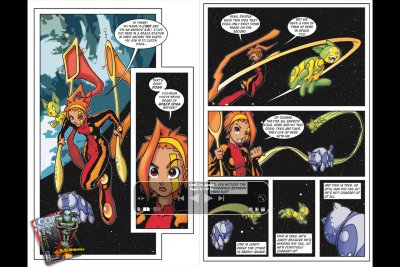
page 2 and 3 of Cindi in Space, an educational comic book by University of Texas at Dallas
When viewing an individual comic book, you can view it in a window, page by page, two pages at a time, and Manga view (which appears to be in reverse order). I liked the ability to view the pages by two in full screen mode, which works a lot like a non-automated slide show in iPhoto with controls that float over as you need them when you move the pointer. The Bitcartel website shows how well full-screen mode could work on a dual-screen setup.
If you’re viewing scans of older comic books that might have faded or distorted, CBL has a color correction feature. I tried this on one of the sample comics provide on the Bitcartel website, from 1956 entitled Martin Luther King and the Montgomery Story, an amazing find. Unfortunately, this feature didn’t quite do the artwork justice, but it might work better depending on the condition of the original scanned image.
Overall, I found ComicBookLover to be a solid and user-friendly application for a kind of content that I hadn’t realized went digital. The only downfall is not the fault of the Bitcartel’s software designers, but of the digital comic book community—because of the lack of metadata associated with each digital file (though the app takes the step of enabling the user to provide this information, albeit manually). Comic books and graphic novels are visually intense and CBL demonstrates that comics lend themselves to more enjoyable reading on a computer screen than say your average text-only book. Because of well-designed apps like ComicBookLover, I wouldn’t be surprised if publishers provided an iTunes-like online store for comic books at some point in the near future.





I like it. I might start get all my comics digital now. :)
The GUI looks really similar to some other app that I always use… can’t put my finger on it tho…. hmm :)
@atomizer
Yeah you are right I think it’s Mail…