![]() Recently, a hack was developed that finally gives Mac users access to the content stored on their TiVo, a service that TiVo had promised but up to now has only allowed to PC users with TiVo-To-Go. I decided to take a look at the latest developments of this hack, for personal playback on my Mac.
Recently, a hack was developed that finally gives Mac users access to the content stored on their TiVo, a service that TiVo had promised but up to now has only allowed to PC users with TiVo-To-Go. I decided to take a look at the latest developments of this hack, for personal playback on my Mac.
A Quick Lay of the Land
The original hack is a command-line / Terminal tool, credited to Jeremy Drake and a number of other contributors, dubbed “tivodecode.” From there, a good how-to was written by Dave Zatz, and although it was written well, the method isn’t exactly user-friendly. From there, other folks put together some Automator actions, droplets, etc, but there’s only one that I’ve seen so far that actually works like a Mac app, and that’s TiVoDecode Manager, by David Benesch.
Hands on with TiVoDecode Manager
I should first say that this application is a “work in progress,” as the developer notes, “Some things may break as others are being fixed. Use at your own risk.” I would call it more than a proof-of-concept, maybe an “alpha,” (pre-beta software). It worked somewhat inconsistently for me before figuring things out and it may require many restarts and trashing of preferences to make it work more consistently.
To start things off, here are a few requirements:
- A networked, non-DirecTV version of the Series 2 TiVo.
- Knowledge of the TiVo’s IP address on your local network.
- Your TiVo’s Media Access Key (MAK) (enabled in your personal account area of the TiVo website).
- An alternate Mac OS X media player app, like MPlayer OS X or VLC (Quicktime won’t playback these files, as of yet).
- Some time, persistence, and willingness to tinker.
That last bullet is really important. If you’re not willing to play around with this, you’re better off waiting just a little longer for others to exorcise the bugs.
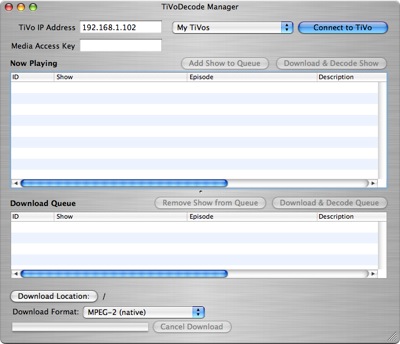
For those of you still with us, the TiVoDecode Manager’s interface is fairly straight forward, clothed in old-school brushed metal. Although the app can find my TiVo via Bonjour on the local network, it didn’t seem to want to input its IP address in the proper box, so I had to do that manually (if you don’t know your TiVo’s IP address, this link might be helpful). Next was to input my TiVo’s Media Access Key, you can find out more about how to obtain that here. From there, just click the “Connect to TiVo” button and soon you should see a list of the content stored on your TiVo.
There are two settings you might want to play with: your default download location (default is to your Desktop); and, the download format. As of version 1.5, the developer gives you the choice of MPEG-2 and MPEG-4 for iPod. The MPEG-4 support didn’t work for me and stalled my downloads (per the developer’s website, this MPEG-4 feature should be made Universal soon), so I just left it at the native MPEG-2, which worked fine.
For a test, I selected a 1/2 hour show on my TiVo, clicked the “Download & Decode Show” button, at the bottom of the window you should see a progress bar showing how much of the TV show your TiVo recorded is flowing to your Mac. These files are large—one 1/2 hour show was 800.5MB, so make sure you have enough room and a capable network. If you’re running wirelessly, as I was, this is going to take a while, because the TiVoDecode Manager is now only transferring the video file, but it’s also decoding it. You can only download one program at a time, and the app allows you to queue additional desired programs (hint: if you find that a download doesn’t start, especially after you’ve repeatedly asked it to download, try severing your Mac’s network connection to stop any downloads in progress, and then try again).

After a few tries (again, I said you might have to tinker!), I was able to watch an episode of PBS’ MotorWeek on my PowerBook with MPlayer, at what I believe is 640×480 resolution (sorry I can’t be exact, MPlayer doesn’t want to “show info” on the video). I haven’t tried transcoding the MPEG-2 video to another format for playback on other devices, mainly because I don’t have an iPod with video.
Conclusion
The TiVoDecode Manager is a good first step toward creating a user-friendly app that downloads your TiVo recordings to your Mac. Yes, it’s buggy and will likely try your patience, but in the weeks to come, expect this process to be smoothed out, and additional features added.
As a long side note: I’m still not really clear on the legality in the US of this app. Sorry for getting too technical, but in the US, under the DMCA, the circumvention of an “access control” like those on encrypted digital files, is copyright infringement. There are provisions in the DMCA that allow for reverse engineering to allow for interoperability of computer programs with other programs. I’m not clear if what this program does is actually circumvention, as it would require the TiVo subscriber’s Media Access Key, but combined with those reverse engineering allowances, the legal argument may exist. However, the functionality this software provides should be limited to downloading TiVo recorded content to your own Mac or your other unsupported devices, and should only be used for non-commercial or other fair use activity, and not for spreading willy-nilly over the Internet. It’s your responsibility as to how you use (or misuse) a tool—whether physical or digital. You may have read from my staff bio, that at my day job, I’m knee deep in this stuff. There are a lot of places to find out more about these digital rights issues—because so many Mac users are digital consumers and digital creators, I would encourage you to find out more.





Terminal tool, credited to Jeremy Drake and a number of other contributors, dubbed “tivocode.â€
I believe the terminal tool was called tivodecode.
Without opening the can o’ worms that is the DCMA I think you summed up what this program can and can’t do brilliantly. I have been playing with the Termial side and step up when David Benesch offered up the GUI for it.
I haven’t had a problem with his program yet…well with in the confines that it is a work in process and is probably a alpha version of the program.
As stated, if you you are willing to tinker you can free you Tivo files and give your video iPod some food.
On that DCMA arguement (ok I will open the can) my belief is that since I am taking it from my Tivo, using my MAK, and putting it on my MBP or iPod I feel that it falls into that interoperability and fair use clause.
Plus Tivo Inc, has let there Mac customers down, promising and (as of today) not delivering TivoToGo for Mac. I am glad that someone with more smarts than me took the bull by the horns and did this.
You’re right about “tivodecode”. I missed that in my edit. Thanks for pointing out the error which has been fixed.
Thanks Ted for catching that and Adam for correcting it. I think I’m 0 for 2 for posting w/out errors on my most recent posts–I’ll try to do better!
Alex, thanks for the in-depth and fair review. Yes, there are some known bugs (especially with incomplete downloads), but rest assured they are being worked on. There were 12 versions released in the first 8 days (and I do have a full-time job), so I’m taking a short break. Check the website in a few days…
Also, you may want to explore the MPEG-4 transcoding even if you don’t have an iPod, just so you can play the video in Quicktime.
The Bonjour discovery works well for most people, so I’m really curious as to why it’s not working for you. If you are willing, I can work with you to figure out why.
I’ve used this over the last two days and haven’t had any trouble getting the files onto my Mac. The first file I watched was The Daily Show and I noticed some interlacing artifacts, can’t say I didn’t expect it. Everything I’ve done to this point has been MPEG-2. I’ve been using 1.5.5. Connecting was flawless, adding to the queue and downloading individual episodes was something I didn’t understand would be two different things. (I didn’t pay enough attention to the interface until the shows I had queued after selecting one to download didn’t download after it finished.)
Thanks Ted for catching that
No problem Alex. The only reason I noticed it was the first time I typed the command into Terminal, I typed tivocode (without the de in it). It drove me batty since it didn’t work on the first couple times I tried it and then looked at what I was doing, I had the “Homer” moment (as in D’OH!).
Its just something that I was checking consistently so when it was in the article it just caught my eye (since I was so focused with it already).
Still a wonderful article and summed up what David has done in a short amouth of time.
Now if Tivo would have been as committed as David is TTG for Mac would have been out a long time ago.
I just have to mention ReplayTV here. I know they got bough out, I know Tivos can do some pretty cool stuff. But…
My 4500 model series Replay TV has automatic commercial advance.
It’s hack-able (20GB drive to a 200GB drive).
It uses my Airport Express as it’s internet connection.
I pay no monthy fees.
It’s on my wireless network (in other words, I can drag and drop files).
I can interface with it via DVArchive (which is free).
I don’t think I could ask for much more…
But the new MonolithMC HD is a true TiVO killer in my opinion whith its dual HD tuner and no monthly fee cost.
(See)
http://gobloggit.com/?p=27