Inventive Releases iClip 4 for Mac OS X
Written by: Adam Christianson
Categories: News
by Adam Christianson
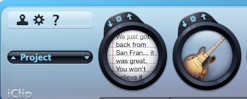 Inventive just celebrated the 4th anniversary of their flagship iClip product and they are marking the event by releasing the 4th generation of the software. iClip version 4 is now available for download at Inventive.us.
Inventive just celebrated the 4th anniversary of their flagship iClip product and they are marking the event by releasing the 4th generation of the software. iClip version 4 is now available for download at Inventive.us.
Since it’s birth iClip has been a valuable multiple clipboard & scrapbook manager for many a Mac OS X owner. The newly released 4 year old has left the toddling stage and is all grow’d up with a brand spankin’ new UI to boot. In addition to the added good looks, the new version also offers up some performance optimizations, is a Universal Binary, and is optimized to run on the new Intel based Macs.
“iClip 4 has been a long time coming and we’re extremely happy to finally have released it. The user feedback while it was in private beta has been overwhelmingly positive and (we are) expecting it to be very widely adopted now that we’ve released it into the wild,” said John Casasanta, President of Inventive.
iClip 4 allows you to copy multiple times before needing to paste because it keeps a running history of all your clippings. You can also organize and store your clips into logical groups. This makes it ideal for storing and retrieving frequently used text, pictures, web addresses, and other bits.
iClip 4 is a free upgrade for registered users of any previous version of iClip and new owners can pick up a copy for just USD $29.00. If you want to try before you buy, a downloadable demo of iClip 4 is available for Mac OS X 10.3 or later at http://inventive.us/iClip/.
by Dave Cryer
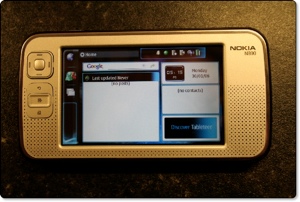 The Nokia N800 internet tablet landed on my desk today, and having previously tested the N770 I was a little excited to see what had changed and/or improved. More importantly, would I now find a use for the device? Last time around I was left mystified as to how useful it would be for my day-to-day use.
The Nokia N800 internet tablet landed on my desk today, and having previously tested the N770 I was a little excited to see what had changed and/or improved. More importantly, would I now find a use for the device? Last time around I was left mystified as to how useful it would be for my day-to-day use.
Out of the box the design has improved a great deal. Gone are the slab-like looks of the previous incarnation and you can say hello to some smooth curves. The device has a nice contoured back and a pleasant silver finish to the front. The buttons are a bit odd, sort of set off-center and a little non-tactile, but you won’t find this a problem as they are not used too much. The touch screen is the same as before with a glossy finish and very high resolution (800×400). Everything is really colorful, bright, and pin-sharp (more on this later). Around the back of the unit is a small flip out stand, which is great for when you are watching videos. The stand is also useful when you set it on your bedside at night to wake you in the morning. A small hole on the top right side of the unit holds the triangular shape stylus and on the top left side is a click-n-pop-out web camera, which is a nice touch.
Continue Reading »
[audio:http://media.libsyn.com/media/maccast/MC20070203SP.mp3]
Download today’s show here! 
MC20070203SP.mp3 [20.9MB 00:45:45 64kbps]
A podcast about all things Macintosh. For Mac geeks, by Mac geeks. Special coverage of AppleTV. This show features a discussion with special guest Ara Derderian from the HDTV Podcast. We talk about Apple’s soon to be released AppleTV product. The show goes into the features offered by the first generation product and we discuss it’s benefits and it’s shortcomings, plus offer some alternatives. The goal was to answer many of the questions we have all had since Steve Jobs previewed the device at WWDC. Hopefully we did a good job.
Links:
HDTV Podcast
AppleTV
El Gato, eyeTV
Tiki Bar TV
Mac Mini
Remote Buddy
Newer Technology Mini Stack
Equinux Media Central
Subscribe to the Podcast Feed or Get the MP3
Plasq Releases Comic Life 1.3.1 Update
Written by: Adam Christianson
Categories: News
by Charles Sporn
 The award winning software, Comic Life has been updated to version 1.3.1. Even though the first two digits are the same as the version introduced in Macworld, there are many new features and enhancements. This latest release allows you to have more than one image per panel, you can share a speech balloon between more than one person, there are now rotatable panels, and more. Also, in order to facilitate sharing, the good people at Plasq put in an ‘Email This Comic’ and an ‘Export to iWeb’ button. Comic Life 1.3.1 also adds the ability to paste between applications. This means you can copy an image from Comic Life and paste it into Pages or Photoshop. Another new feature is support for automatic updates delivered by Sparkle. Comic Life 1.3.1 is a free upgrade to all users and the basic version costs only USD$24.95, which is a great price for all that you are getting. You can buy it from Plasq at http://plasq.com/comiclife. There you will also find a 30 day full demo.
The award winning software, Comic Life has been updated to version 1.3.1. Even though the first two digits are the same as the version introduced in Macworld, there are many new features and enhancements. This latest release allows you to have more than one image per panel, you can share a speech balloon between more than one person, there are now rotatable panels, and more. Also, in order to facilitate sharing, the good people at Plasq put in an ‘Email This Comic’ and an ‘Export to iWeb’ button. Comic Life 1.3.1 also adds the ability to paste between applications. This means you can copy an image from Comic Life and paste it into Pages or Photoshop. Another new feature is support for automatic updates delivered by Sparkle. Comic Life 1.3.1 is a free upgrade to all users and the basic version costs only USD$24.95, which is a great price for all that you are getting. You can buy it from Plasq at http://plasq.com/comiclife. There you will also find a 30 day full demo.
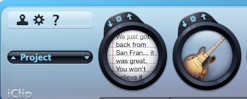 Inventive just celebrated the 4th anniversary of their flagship iClip product and they are marking the event by releasing the 4th generation of the software. iClip version 4 is now available for download at Inventive.us.
Inventive just celebrated the 4th anniversary of their flagship iClip product and they are marking the event by releasing the 4th generation of the software. iClip version 4 is now available for download at Inventive.us.


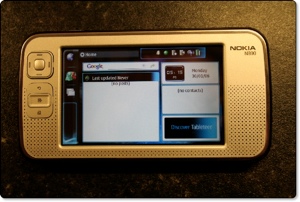 The Nokia N800 internet tablet landed on my desk today, and having previously tested the N770 I was a little excited to see what had changed and/or improved. More importantly, would I now find a use for the device? Last time around I was left mystified as to how useful it would be for my day-to-day use.
The Nokia N800 internet tablet landed on my desk today, and having previously tested the N770 I was a little excited to see what had changed and/or improved. More importantly, would I now find a use for the device? Last time around I was left mystified as to how useful it would be for my day-to-day use.

