by James Alguire
In the last episode on saving filters and effects I missed one cool option for saving several filters at once. I did mention organizing several related effects into one bin, but Final Cut Pro can do that for you, at least with multiple filters. Simply load the clip with the group of filters to be saved (see Figure 1).

Figure 1: A ciip with several filters loaded in the Viewer Window.
Make sure that none of the filters is selected and choose Make Favorite Effect from the Effects Menu. FCP will create a Filter Pack, that is a bin in the favorites folder, with all the filters from the clip (See Figure 2).
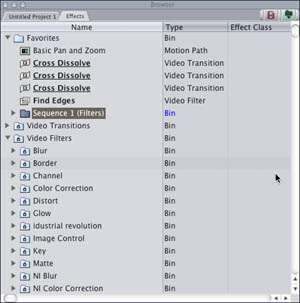
Figure 2: A filter pack bin is created after selecting Make Favorite Effect from the Effects Menu.
The new filter pack bin will have the name of the sequence the clip is in, followed by the world filters in parentheses. Rename the bin to something more descriptive of the filter set (see Figure 3).

Figure 3: The filter pack bin contains all the applied filters.
To apply all the filters in the filter pack bin that was created by FCP or by you, simply drag the bin onto a clip in the timeline. It’s just that easy.
Next up is the Frame Viewer, stayed tuned.





he he … didn’t know that. Thanks!