After a short summer hiatus, in part Final Cut Pro Studio re-certification, we return with more Stuff, Guts, and Video.
One way to a more efficient Final Cut Pro workflow is to re-use bits and pieces created during the course of a project. Motion effects, transitions, and filter settings that you’ve spent valuable time adjusting, tweaking, and finessing, can easily be re-used by turning them into favorites. There are a number of ways to create, store and organize favorite effects in Final Cut Pro and I outlined several of those in Stuff, Guts, and Video 008. The problem with storing all these cool items in the Favorites Bin of the Effects Tab in the Browser is, if Final Cut Pro’s preferences ever go bad, get replaced, or if you reset FCP’s preferences. . . boom . . . there go all those favorites.
Here are a couple of ways to protect those cool favorite effects, filters, and transitions.
First, back up your FCP preferences. I talked about how to do that in the last episode, Stuff, Guts, and Video 012. That way if preferences die, it’s easy to restore those lost settings. Be sure to back up the preferences regularly so that any new favorites that are created are preserved.
Second, create an Effects Bin in each project and copy the favorites that are used in that project into the Effects Bin (see figure 1).
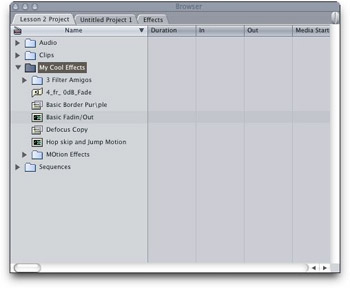
Figure 1: Create a bin in each project to preserve motion effects, filters, and transitions.
This keeps a copy of the motion effects, filters, and transitions used by each project with the project, so that even if preferences die, the effects will still be there. I often make a copy of the entire Favorites bin in the Effects Tab in a project as another way of preserving all my effects. Then if something happens to the favorites I can quickly restore them by opening a project and copying them back to the Effects Tab.
No one expects that catastrophic events will happen to them while editing a project to a tight deadline, but the better prepared you are the faster it is to recover and keep on editing.
Next time on Stuff, Guts, and Video we’ll look at some cool editing keyboard shortcuts you definitely need to know.
This tip is good for all versions of Final Cut Pro.





It’s always in the tightest deadlines that Final Cut seems to wonky, and you have to throw out the preference files. And while it might only take a few minutes to get all of your settings back up and running, that’s not always the case. And even if it is, those are precious minutes that you can’t really waste.
Thanks for the tip!
don’t know if there’s mention of it anywhere, but i use a nifty app called FCP Rescue. this saves a nice backup of your prefs file for you. the link to the app is here:
http://www.macupdate.com/info.php/id/14729