Jan
09
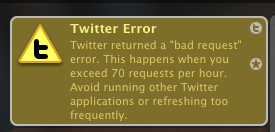 Guess it’s not good to follow too many people on Twitter. This limit seems too small to me. How do Leo, Scoble, and Calacanis manage this?
Guess it’s not good to follow too many people on Twitter. This limit seems too small to me. How do Leo, Scoble, and Calacanis manage this?
Update: Thanks to all who commented and provided feedback. Looks like this error is spawned by my Twitter client checking the server feed too often. I changed the setting and all is right with the tweets!





I guess, twitter is too addictive to be healthy, so they put in a safety precaution to avoid future lawsuits. –wink
That is actually the polling that the client is doing every 3-5 minutes. Do you have 2 twitter clients running? This happened to me this morning as well. Snitter was running at home and Snitter is running at work.
I ended up setting a cron job that did a “kill all” on the app at 8:00am at home which is when I’m at work. I also set this up for 5:00pm for my mac mini at work.
Yeah, it shouldn’t matter how many people you’re following, because it’s only one request, even if you’re pulling 50 tweets per.
Patlaj:
Its not the tweets its the polling freq. You have 2 twitter clients running you’re cutting down the number of updates you can do in an hour.
Yep, what the others said. twitterific polls every 3 mins, so if you’ve got another twitter client logged in somewhere, there’s your problem!
I have only one client running and this happened to me until I reduced the refresh rate to 15 minutes.