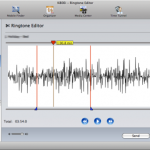Written by: Alex Curtis
Categories: Hints & Tips, Reviews

Nova Media today announced introduction of a new version of their FoneLink app, version 2.0, which gives Mac users a really nice tool to keep their mobile phone in sync with contacts, calendar, and media—in ways that iSync can’t. If you know how iTunes lets you sync with your iPhone or iPod, this is the closest thing to it.
FoneLink encapsulates a suite of useful tools beyond the traditional syncing that iSync provides. If your phone supports it, you can sync your contacts, calendars, bookmarks, and notes, and FoneLink allows you to fine tune how you’d like each to sync, separately. This info pulls in from your Address Book or Entourage.
Also synced are your text messages, as the app lets you archive old messages and enables you to send new ones through your mobile phone via FoneLink. Remember when Apple’s own Address Book used to let you do that?
FoneLink has a simple Finder that lets you browse your phone’s contents, as well as memory cards that your phone might have plugged into it. You can drag and drop files and folders to the phone and back.
The Media Center lets you sync music, photos and video to your phone, from iTunes or other files that you drag and drop into the app. The Media Center lets you pick from iTunes playlists or your entire library of songs and videos. Well, what if your phone doesn’t support a specific kind of file type? Media Center seems to know the capabilities of each supported phone, and, with your permission it can convert the files to compatible versions for your phone. You can also instruct it to just sync the ones that are playable, without converting, and leave it at that. I haven’t tested this out, but I don’t think that the Media Center will convert any iTunes DRM’d content, so unless you’ve got all iTunes Plus tracks or stuff you’ve ripped from elsewhere, you might hit a snag here. But blame DRM, not Nova Media.
Photos sync as well, and you can have them automatically resize to match the resolution of your screen—FoneLink already knows the right size for your specific phone.
Media Center also has a ringtone creator. I know I’ve heard from a lot of people that wish they could make snippets of songs into ringtones and save them to their phone—this functionality of Media Center might be worth the price of admission alone for some.
Last but not least is the Time Tunnel. Nova Media wants you to think of this like Time Machine for your phone—and they even embrace celestial background. Essentially what Time Tunnel does is saves snapshots of your phone’s contents—everything including contacts, events, media and your SMS inbox. You can go back and find specific files that you had on your phone, and restore them back.
There are some great screencasts that do a better job explaining FoneLink’s functionality than I ever could.
Some phones FoneLink will support over bluetooth and USB, and if you’re synchronizing a lot of media files, you’re going to want to do things over USB. Some phones have varying compatibility as well, and you can check specifics out here. But generally, if you have one of the following phones, you’re in luck:
Motorola:
KRZR (K1), RAZR V3, RAZR V3x, RAZR V3xx, RAZR V6, RIZR Z3, SLVR L9,
Nokia:
2600 classic, 2760, 3109 classic, 3110 classic, 3120 classic, 3250, 3500 classic, 3555, 5200, 5300, 5310 XpressMusic, 5500, 5610 XpressMusic
5700 XpressMusic, 6021, 6085, 6086, 6110 Navigator, 6111, 6120 classic, 6121 classic, 6124 classic, 6125, 6126, 6131, 6133, 6136, 6151, 6165, 6210 Navigator, 6220 classic, 6233, 6234, 6263, 6267, 6270, 6275, 6280, 6282, 6288, 6290, 6300, 6301, 6500 classic, 6500 slide, 6555, 7070 Prism, 7370, 7373, 7390, 7500 Prism, 7900 Prism, 8600 Luna, 8800 Sirocco, 9300, 9300i, 9500, E50, E51, E60, E61, E61i, E62, E65, E70, E90 Communicator, N71, N73, N75, N76, N77, N78, N80, N81, N82, N91, N92, N93, N93i, N95, N95 8GB, N96
Samsung:
SGH-A737, SGH-D840, SGH-E900, SGH-F300, SGH-G800, SGH-i550, SGH-i560, SGH-L760, SGH-P310, SGH-U700, SGH-X830
SGH-Z150, SGH-Z400, SGH-Z720
Sony Ericsson:
D750i, K320i, K510i, K530i, K550i, K610i, K660i, K700i, K750i, K770i, K790i, K800i, K810i, K850i, S500i, S700i, T650, V600i, V630i, V640i, W300i, W350i, W380i, W550i, W580i, W600i, W610i, W660i, W710i, W760i, W800i, W810i, W830i, W850i, W880i, W890i, W900i, W910i, W980i, Z310i, Z520i, Z550i, Z555i, Z610i, Z710i, Z750i, Z770i, Z800i
If one of the phones above is yours and you want to give FoneLink a try, there’s a demo version here. If you decide to keep it, one license will set you back $33.57, three licenses will be $67.14 and five licenses will cost you $100, all plus VAT tax (Nova Media is a German company located in Berlin). A direct link to the purchase page is here.