Written by: MacCast
Categories: Cool Stuff, Hints & Tips
iPhone 3.0 has brought some fantastic new features that are well known like Cut, Copy & Paste. However some smaller tweaks have been made to the operating system that provide a better user experience. To me most of these changes effect Podcasts. For example you now have easy access to the speed controls and a 30 second skip-back button incase you missed something. Fantastic for shows that go in-depth on specific topics like Security Now!
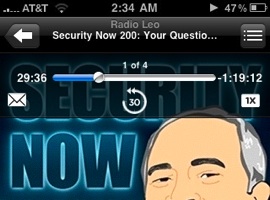
Also seen in the screenshot is the little envelope icon. This button allows you to share current podcast with a friend via an iTunes Link. This does not work on podcasts not featured in the iTunes store, so if you’re subscribed to an RSS feed you are unable to share.
The feature most important to me for daily use isn’t MMS, but the ability to quickly see the remaining battery life. My way around this was a little app called Free Memory, which has the auxiliary feature of telling you the battery life percentage. The app is still worth keeping around if you own an original iPhone or an iPhone 3G and for the ability to free some memory on your device. For iPhone 3GS owners, you now have a nice little option to show the battery life in the top tray of the iPhone.
To access the battery life option, head over to your settings button on the iPhone home screen. From there tap General, then tap Usage, and there will be a slider button on the top. This option is turned off by default and hidden in a screen most people never make there way into.
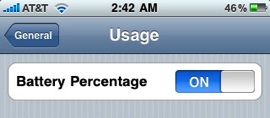
iPhone OS 3.0 has been great to me so far, but my big excitement is over the speed of the new 3GS which I was reluctant to pick up at first. A full review of my 16 GB 3GS White will be coming up soon. In the meantime, what features of the iPhone 3.0 update have proved useful to you?
Updated: Added text to help clarify that the battery percentage feature is an iPhone 3GS only feature. Thanks to the astute folks in the comments for pointing this out.





I’m not finding that slider
To clarify the above post… The Battery Percentage slider only appears on the iPhone 3GS… My wife’s 3G does not have that option.
Got my new 3GS on order with Rogers. I’ve played around with a friends and am impressed at how much snappier it is! It’ll be interesting to see how the battery life compares to the 3G.
Ok, why the hell is this option only available on the 3GS? Free Memory proves that the iPhone has had this API since version 1.0. This is just stupid marketing on Apple’s part. I don’t mind if the 3GS has software features beyond those of the iPhone 3G but they should only be related to the hardware changes (auto focus on the camera). Locking me out of a simple software feature like this is just STUPID.
Here comes the hate part of my love-hate relationship with Apple!
The battery performance on 3gs is not as impressive. Have had to turn off:
1. Push~ set to manually
2. Location service
3. 3G
4. vibration phone/ games too
5. Lower Brightness
6. If you don’t need to be reached put it into airplane mode.
I think the 3gs has a better battery life for the new processers and components and architecture running behind the scenes, so it balances out for this device.
All I did was play a game on the train on the way to work no calls and by 12pm my fully charged 3gs that was taken off the charger at 9 am was already at 26% battery life
Tried to cut n paste e-mail address already placed in e-mail composition but no luck one can cut and paste anything else.
All in all, aside from the poor battery life the 3Gs is pretty flawless. Apps just run smoothly faster. However I would not rely on this device if I were in the medical profession. Yes it can do it call but if I were a Dr. and reached 26% by 12pm by 3pm I’d be in cardiac arrest needing to get my patient data.
Wait I know first aid. “ I have an iphone”
iPhone 3.0 has brought some fantastic new features that are well known like Cut, Copy & Paste. However some smaller tweaks have been made to the operating system that provide a better user experience.
That facility really affected & attracted any person.