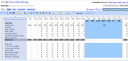 Two of the “killer” applications that led to wide adoption of personal computers were word processors and spreadsheets. There are many different projects from Christmas letters to personal budgets that can be created with these applications. The two most popular applications on the Macintosh in this area are Microsoft Word and Microsoft Excel, but if you want to buy these applications they can be fairly expensive. The latest Mac version of Microsoft Office (which also includes Powerpoint) costs more than $300.
Two of the “killer” applications that led to wide adoption of personal computers were word processors and spreadsheets. There are many different projects from Christmas letters to personal budgets that can be created with these applications. The two most popular applications on the Macintosh in this area are Microsoft Word and Microsoft Excel, but if you want to buy these applications they can be fairly expensive. The latest Mac version of Microsoft Office (which also includes Powerpoint) costs more than $300.
So what if you could get a word processor and a spreadsheet for free? Better yet, what if I could share those documents with my mother in Cleveland? What if I could help her with her monthly budget spreadsheet by both of us going to the same website with an internet browser? What if I want to work on a novel with a friend in Paris? What if my mother or my friend could see as I made changes in the shared document in real time? If that sounds too good to be true then you have not yet had a chance to use Google Docs.
Google bought a shared document product from a company called Writely and then also created internally a spreadsheet application to create Google Docs. These applications work surprisingly well. They even have revision control so that you can roll back changes that your friend makes to the novel. I could have used this when my best friend from high school and I “collaborated” on a story (He kept killing off characters I introduced).
You will need to use the Firefox browser (or other modern browser) on the Mac as these applications will not work with Internet Explorer or Safari.





I reviewed Google Docs and a bunch of other online office application suites here.
The idea of applications moving to an online platform is intruiging, though I don’t see much use for it if you have a laptop to take with you, as people who really need to do so much work in different places that is important enough to take the trouble and use Google Docs, usually have a laptop anyway.
XSS, need I say more?
http://tinyurl.com/3duv8v (WASC)
http://tinyurl.com/2wk5k5 (Security Now)
For those who don’t understand my previous comment: if someone invites you to view their online Google Doc, please don’t. It may contain concealed code that runs inside your browser. And if you do, use FireFox and the NoScript extension to prevent code execution.
I’m a Safari user and am suprised that with Apple and Google being so chummy as of late that there is no Google Docs support.
My fix is to run Safari Enhancer and have Safari pretend to be Firefox. It works perfectly!
You should also check out Zoho (www.zoho.com)
Cool new look.
I find google docs useful. I can’t bring my laptop to school, but frequently have to print things there, or have them accessible for editing. At this point, both of my flash drives are completely full, one running mojopac for a review I’ll soon be writing up and one just filled with images, Adobe InDesign files and .psd documents I need to save on some sort of removable storage. Google docs is great for just having a portable office anywhere you may be without a laptop or flash drive.
I think Google docs are a great product, but personally I don’t use them. Basically, everything I do can be written in an email, IM, or blog post. As Google docs become more popular and feature rich I think Google will start charging a small fee to users, just as they have started charging a small fee for corporate clients.
I CAN’T UPLOAD .PSD IMAGES!!!! THIS SUCKS!!!!!