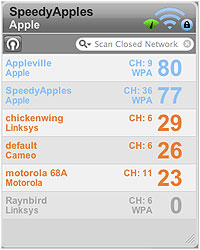 A few months back I started assiting the fine developers over at SpinTriplet in doing bug and beta testing of their revamped and sorely needed Air Traffic Control dashboard widget for Mac OS X 10.4.
A few months back I started assiting the fine developers over at SpinTriplet in doing bug and beta testing of their revamped and sorely needed Air Traffic Control dashboard widget for Mac OS X 10.4.
I donated to the cause (the widget is donationware), and poked and prodded them to continue development despite facing a major setback: Apple had released their Extreme ‘N’ Enabler, and blown a hole through the development of a widget that was initially just trying to grapple with the new Intel Macs, let alone a new unratified wireless protocol.
As it turned out, I was of considerable help, having an Intel Core Duo iMac, a Core Duo MacBook, and a Core2Duo MacBook, coupled with both a b/g Airport Extreme and a new Airport Extreme N wireless router. Installing the then newborn beta widget on all three computers, I set to testing and reporting console logs and screenshots for the developers.
Of course, I had a vested interest in all of this: There was no other widget nor application that could accurately display the Core2Duo’s wireless signal strength and scan for networks at the same time.
There are several applications which have since been updated to better work with the new Core2Duo Macs, but I wasn’t interested in an application- I wanted a widget that I could pop open when I’m roaming and traveling to scan for open networks and find the strongest connection areas.
Air Traffic Control has been around for awhile, sporting a few different looks, but its latest incarnation is extremely slick, and still functions as well as it looks even for a beta. Currently at 2.0.1 beta400, Air Traffic Control runs flawlessly on the three Macs I have here at home.
Though updated to work on all new Intel macs, the beta is Universal and works fine for older Macs as well. It’s feature set includes the ability to:
- Scan for closed networks
- Scan in ‘active’ mode, scanning more frequently to find networks
- Prevent unauthorized users from changing your network settings
- Connect to any type of network (a,b,g,n – if your airport card supports them)
- Check for AirTrafficControl updates automatically
- Use the Keychain to store, retrieve and update WPA or WEP passwords
- View current connection details including network speed
- Sorts networks by signal strength
There simply isn’t a better Airport widget available which includes both the functionality and the style of Air Traffic Control. It’s one of the handful of widgets that I consider essential for a mobile Mac user, and one in which I had no issue paying for.





Once again this site proves worthy of my attention. I forgot about this widget a long time ago. I love the beta and hope they refine it just a bit more.
http://www.apple.com/pr/library/2007/05/01wwdc.html
your forgetting 09-f9-11-02-9d-74-e3-5b-d8-41-56-c5-63-56-88-c0
Rozza, forward the vendor code to SpinTriplet – I’m not a developer, just a beta tester.