
Adam already posted that iTunes 7.2 and iTunes Plus went live, but I don’t think the actual functionality was live when he made the post. Here are a quick look and a few points I’ve noted with the new iTunes features.
After you’ve updated iTunes to 7.2 from either downloading it separately or running Software Update, when you fire-up the iTunes Store in 7.2, you may not notice much change. To setup your preferences for future iTunes Plus purchases, you’re going to want to hop into your iTunes account settings (which can be found in the quick links on the right column or by clicking on your user name just below the search field in the iTunes window). From there, the first option you should see is labeled “iTunes Plus.”
Click on the “Manage iTunes Plus” button, and you’ll have the option to have iTunes always show iTunes Plus tracks (whether music or music videos), when available. Note, that these Plus tracks are limited to music and music videos, at least for now (read: no unDRM’ing and burning your iTunes movie or TV purchases to a DVD, yet).
After you check the box, save changes and go back to the store, you may start to see select tracks (presumably from EMI) identified with a little “+” next to the check-out price. It seems that those tracks are limited in availability, and I haven’t checked this extensively, so your feedback would be useful to share with the rest of the MacCast community.
Also, when you go back to the main page, you should also see a box for iTunes Plus, below New Releases.
After clicking on it, you’ll be taken to a page that gives you the opportunity to “upgrade your library,” and it will show the number of songs and albums (and probably any music videos if you have any—I didn’t), along with the price of the upgrade. I didn’t have many downloaded songs in this Mac’s iTunes library, so my upgrade is fairly inexpensive.
The drill down into the specifics of the charges is interesting. The specifics show that charges are as follows:
-
$0.30 / song
-
30% off the current album price
-
$0.60 / music video
The page is also supposed to update when more tracks from your library become available as unDRM’d/higher bit-rate iTunes Plus content.
The biggest question I had about all of this is what I’m going to call a iTunes Plus / Complete My Album cross-grade. There’s a real value-opportunity here for consumers, but the question is: After enabling iTunes Plus, when I use Complete My Album, will the album completion give me the unDRM’d / upgraded version?
In investigating this further, it would appear that you can only upgrade your library via the Upgrade My Library page, and only all at once. Meaning, it seems that if you only want to upgrade specific tracks, you’re going to have to re-purchase those individual tracks for full price, unless you upgrade your complete library (at least those now available in iTunes Plus) all at once. This is confirmed by the iTunes Plus FAQ:
”You cannot choose which songs, music videos or albums to upgrade individually.”
Don’t worry, though, once new songs from your library become available via iTunes Plus, you can return to this page and upgrade those songs at a later date. For testing purposes, this was a bummer for me, but might not be a big deal to the rest of the upgrading public—but you can be the judge on that one.
When upgrading your account, you’re also asked if you want to keep the old tracks (which will be saved to a folder on your desktop) or trash them. When downloading a Plus’d album, I thought it was interesting that iTunes decided to re-download the album art. It’s still downloading so I’m not yet sure if it’s somehow enhanced or less protected :-)
After completing my library upgrade, I transfered a Coldplay track to my Nokia 6270 mobile phone, which I now discovered cannot play files with the extension .m4a (even though it correctly identified it as audio), but renaming the extension to .aac, the song played just fine. With your new freedom, keep the renaming trick in mind if you try to play music on non-iPod devices. During this extension renaming, I also discovered the new option in iTunes for the new unDRM’d Plus tracks: convert selection to mp3.
That’s about it for right now. Please add your comments below with your experiences of the new iTunes Plus features.



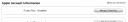



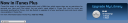


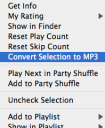
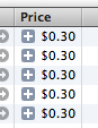


I’m curious, does the “Convert to MP3” feature strip out the identifying information present in the original un-drm’d files? I still haven’t had a chance to play with the new version yet, so if anyone knows please share. Thanks in advance!
-ajcannon
^Yes, when you convert the file into acc or mp3, all the purchase information no longer shows up.
The new iTunes is great but there is one major bug that Apple needs to fix right away!
I have all sorts of downloaded content from the iTunes store which I store on my iMac G5 and wirelessly stream it to my Macbook with Front Row. Well, after I downloaded the latest version of iTunes I found out I was not able to stream my media to my Macbook using Front Row. Now, I can still stream my content through iTunes but not Front Row, and this only applies to Movies, TV shows, Video Podcasts, and other video content. I can still stream my music but thats it. I’m also not the only one with this issue. If you go to this address: http://discussions.apple.com/thread.jspa?threadID=977823&tstart=0
As you can see, this is a major issue for a lot of people including myself and Apple really needs to fix this as soon as possible.
I upgraded to iTunes 7.2 via the Apple software updates feature. The next morning when I tried to sync my iPod Nano, I noted that many of my songs purchased from the iTunes store in the past (DRM ones) will no longer sync to my iPod. I get that error message that says, “the following songs cannot be synced to your iPod because they are not allowed” or something to that effect. Has anyone seen this? It is only about ten tracks of previously purchased music. Quite an interesting thing. And they no longer will play in iTunes and I keep getting asked to “reautorize” my computer.
Thanks!
iTunes Plus $0.40 = $1.39 in Canada.
Single songs have always been $0.99 CDN. Why the extra dime for DRM free?
Thanks Apple !
Since the latest iTunes update it seems, the listing of podcasts shown in iTunes>DEVICES>Shuffle is not the same as the order in which they play on my Shuffle. (My shuffle is set to play in sequence, not random.) Also, the blue “new” dot is no longer shown when viewing DEVICES>Shuffle, although it is shown when viewing LIBRARY>Podcasts.
These two changes (bugs?) make it difficult to figure out which podcast episodes I’ve listened to, especially since many podcasts do not have a description of their content. Before it was very easy; I clicked the DEVICES>Shuffle and looked for podcasts without the blue dot, which were always at the top of the list, and knew that these were the ones I listened to, so I deleted them, except the last one, which must be the one that I am in the middle of listening to. Now I have to search through the LIBRARY>Podcasts, which is much larger, because it has all the new podcasts and podcasts I’m saving. And they in alphabetical order, not the Shuffle’s play order.
Has anyone else noticed this? I think it’s a big step backward for podcast listening.
Jerry
US and Canadian currencies are currently almost equal so why 40 cents to upgrade in Canada and 30 cents to upgrade in US?