The idea behind a new program ScreenRecycler is that most Mac users have some old computer sitting right next to their main computer on their desk that is gathering dust. ScreenRecycler is intended to let you use that machine as a second monitor for your main computer.
Installation
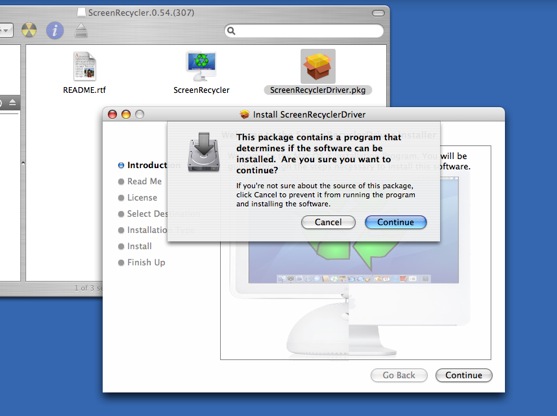
ScreenRecycler has 3 parts, a read me file, the main application and the ScreenRecyclerDriver. The driver needs to be installed on your main computer and the system restarted before ScreenRecycler will work.
Next, you will need to download a program that supports Virtual Network Computing (VNC) on your older computer. VNC is a platform-independent system for remotely controlling another computer. This computer can be either a PC or a Mac (or any other client that can run a VNC client). The authors of ScreenRecycler recommend one of the following clients:
- VNCThing – Mac OS X (quick but runs only on ppc)
- Chicken of the VNC – Mac OS X (slow but works on intel)
- VNC Navigator – Windows (set preferences to high color before connecting)
Running ScreenRecycler
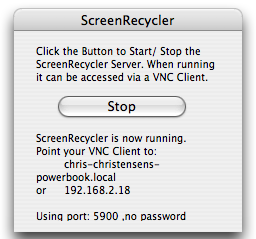
On your primary computer, run the ScreenRecycler program and it will open a very small window. This window will contain the information you will need to use to connect from your old machine.
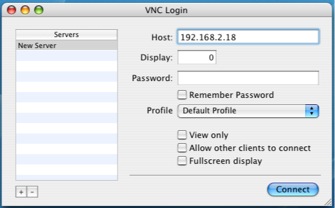
On the old machine run your VNC program using the information from above. When you connect to your main computer a window will open on the old computer which is displaying information from your main computer.
The interesting thing about ScreenRecycler is that it allows you to use this remote machine as a monitor and it will show up in your System Preferences under Displays and can be configured using that mechanism just as you would configure an external display.
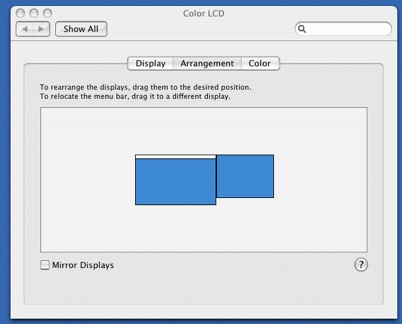
The Good News

When it works, ScreenRecycler is pretty magical. You can move a window to overlap the two machines just as you could with two monitors. This picture shows the MacCast website on my MacBook Pro (left) and PowerBook G4 (right).
The Bad News
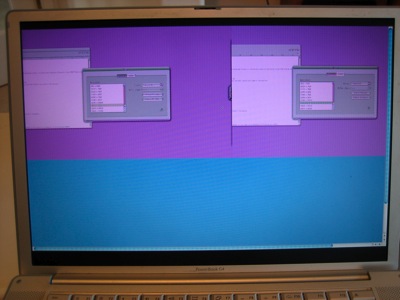
Sometimes VNC or ScreenRecycler gets a bit confused. Although in this case, I was able to fix the problem by simply restarting the two applications which can be done very quickly. ScreenRecycler is still pre-release.
The other problem that I ran into was that both of the computers I was using were connected via Wi-Fi and the redisplay time on the PowerBook G4 was very slow. In that configuration it would mostly be useful only for displaying static information. The ScreenRecycler web site shows a video showing a configuration fast enough to run a video overlapping the new and old machine.





Can ScreenRecycler be used with a Mac Mini (without monitor) and a Powerbook G4 (as the monitor for the mac mini)? If the mac mini is Intel-based and the powerbook g4 is power pc-based, would it work well?
this seems like alot of effort when you can just plug in an extra monitor/display?
Well, you can’t normally use an Apple laptop as another monitor. The point, though, is obviously to confuse the owner of the other computer!
ScreenRecycler would not be the right tool if you don’t have a display, but VNC would work fine to control a mini that does not have a monitor.
Does anyone know of something else like this? i have a macbook as my main computer and i have a G3 imac 350 mhz im trying to find a use for but its got alot of delay when i have them wired directly together or wirelessly, any ideas?
I got it to work with an old crapy pc, is cool I can monitor one thing on the other screen. Not good to actually work on the other screen due to slow refresh rates.
I would expect a fare amount of delay on a 350Mhz machine. If you set the display to fewer colors, thousands instead of millions it will help. But I think there is some limit to the display speed on an older processor.
I also have a 17″ HP 3.2 GHZ P4 laptop that runs slow
Yes, as I mentioned i did not find it to be very fast. Some of that has to be the wireless, but I don’t know what configuration they used for the demo on their site that was quicker.
FWIW, Laurie A. Duncan of TUAW came right out and said she saw this on The Maccast. Yea.
The new version works quicker over slower lines. A fullscreen Quicktime is almost viewable on my old Powerbook.
Network speed and a FAST vnc-client is needed.
Why does anybody want this be usable over a WIFI network anyways ?
Got it working quite well with my 12″ iBook as the main screen and my 400mhz iMac as the second one.
The windows on the iMac blur a bit when moved about but I found it a works fine for things like all those little control panels that the likes of Photoshop try to fill your screen with!