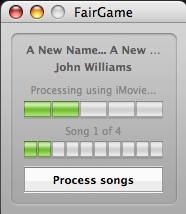 Seidai Software has released FairGame to allow you to strip Apple’s FairPlay DRM from your iTunes music. Apparently the software “trickery” is accomplished by enabling “Access for Assistive Devices” in the Universal Access system preferences and then turning on “Place Clip in Movie Timeline” in the iMovie HD “Import” preferences. Once set up you can select the tracks in iTunes and “process” the tracks to remove the DRM. According to the companies web site FairGame scripts the iMovie interface to process the songs and you must not interfere with the processing. It takes about 2 mins and 42 seconds to process a 4 minute song on a 2.16GHz MacBook Pro. Now I am sure this is completely illegal in more ways than I can count, but if it works… Sweeeeet.
Seidai Software has released FairGame to allow you to strip Apple’s FairPlay DRM from your iTunes music. Apparently the software “trickery” is accomplished by enabling “Access for Assistive Devices” in the Universal Access system preferences and then turning on “Place Clip in Movie Timeline” in the iMovie HD “Import” preferences. Once set up you can select the tracks in iTunes and “process” the tracks to remove the DRM. According to the companies web site FairGame scripts the iMovie interface to process the songs and you must not interfere with the processing. It takes about 2 mins and 42 seconds to process a 4 minute song on a 2.16GHz MacBook Pro. Now I am sure this is completely illegal in more ways than I can count, but if it works… Sweeeeet.
Oct
31





Cool. I’m taking bets on when Apple’s cease and desist letter will come. Cheers.
Audio Hijack does the same thing minus the iMovie.
This sounds like it’s removing the DRM by re-encoding the songs, something you can do in a less automated way by burning the songs to CD then importing them back into iTunes. It has some advantages over that approach (it’s faster and maintains the ID3 tags) but you still end up with a generation drop in quality from re-encoding.
I’ve already done this manually in the past using iMovie, this is just a script to automate the process. And yes, it actually re-encodes the files so you loose some quality.
I don’t think Apple could say anything against it, since it’s using their own software (iMovie) to make it work. As long as you can export an audio track from iMovie, you can rip drm off of a song.
It caused a Kernel Panic on my system. But my system is pretty screwed up so it was probably the straw that broke the camel’s back.
Who cares what you do with your music. You paid for it..do what you want. If you don’t feel it’s right to remove the DRM, then DONT. But, if you think its your right to…do it. People need to get a life. Personally..if I was copying it for personal use or for a friend and wasn’t mass distributing or selling it I would do that any day…Selling it is a different story though. That’s wrong.
Sweet. I assume it doesn’t work with video from the iTunes store. Maybe one day. Maybe one day I’ll be able to burn seasons of BSG using iDVD….
Well if it is re-encoding your track I’m not interested in it. I don’t need a 2nd generation track with less sound quality. It’s cool that it automates the process of doing this yourself, but I really don’t see people using it that often. Probably only to share the occational song.
tried it. it works smoothly until…. it creates an .m4p file on your desktop, then looks for a .wav file with same name. doesn’t find it (cause it’s an m4p) and stops dead.
no way to contact the developer, so does anyone know how to fix the script?
i hate drm, even apple’s generous fairplay. the product is over priced for such low quality (128kbps). the mpaa and riaa need to get with it or they’re key demographic (18-45males) will continue to move away from them.
Check out Hijack iT! at:
http://web.mac.com/spkane/iWeb/Actionable%20Intelligence%20Software/Hijack%20iT!.html
It automates iTunes and Audio Hijack Pro to make conversions between various formats, including Apple’s protected files, very easy.
Here is a shorter URL for Hijack iT!
http://web.mac.com/spkane/iWeb/Actionable%20Intelligence%20Software/
http://web.mac.com/spkane/iWeb/Actionable%20Intelligence%20Software/
I tried to run FairGame on my G5 and on my Macbook but the script choked on both, though at different points of the conversion. It almost finished on the MB but gave an applescript error after finishing the 4th of 5 bar segments on the FG menu thermometer: “Can’t get item 1 of {}. (-1728)” As directed, I changed the settings on UA and iMovie as directed, so that is not the probem :(
These things never seem to work for me….
I hate the god-like powers that apple has restricting iTunes bought music as if it’s different from the CDs I buy from the store. I bought only one album (the one I’m trying to convert) and it was locked out so that it would not play on the G5 for a long time before i missed it and had to call apple to de-mistify the problem. I have never bought any music from iTunes since. I’d rather have a physical backup anyway. But if I can strip the protection, I’d be more open to the occassional purchase.
I just got my 2000t and all of my songs are skipping in iTunes, and I cant figure out why. If someone could help me out and tell me how to fix this I would really appreciate it because its driving me crazy. Thanks for the replys.
i tried to burn the songs to a cd then put them onto itunes but it doesnt work
I get the same problem as Nicholas. I get that error and don’t know how to fix it. I really want a free mac program that will do this. If anyone has an applescript it would be great