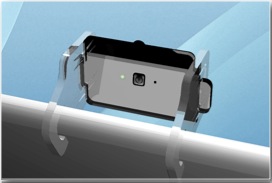by Adam Christianson
 A couple shows back I told you about the Apple Digital Store in Manchester, UK which opened just this past weekend. Well, listener Peter was kind enough to checkout the UK’s newest independent Apple store and sent in his thoughts and the photos below (check ’em out on Flickr). As you can see the store is small but, as Peter points out, very well designed. It is situated right in the heart of Manchester and has all the Apple products any Mac Geek could want. Plus, the staff seems to fit the Apple hipster bill too. Peter says he found the staff extremely knowledgeable and helpful and notes they plan to distinguish themselves from the Apple Retail Stores by offering cheaper upgrades and great financing options. If you happen to be in the area this store looks like it definitely warrants a visit.
A couple shows back I told you about the Apple Digital Store in Manchester, UK which opened just this past weekend. Well, listener Peter was kind enough to checkout the UK’s newest independent Apple store and sent in his thoughts and the photos below (check ’em out on Flickr). As you can see the store is small but, as Peter points out, very well designed. It is situated right in the heart of Manchester and has all the Apple products any Mac Geek could want. Plus, the staff seems to fit the Apple hipster bill too. Peter says he found the staff extremely knowledgeable and helpful and notes they plan to distinguish themselves from the Apple Retail Stores by offering cheaper upgrades and great financing options. If you happen to be in the area this store looks like it definitely warrants a visit.
The Apple Digital Store, http://www.digitalstoremanchester.co.uk/
by Alex Curtis
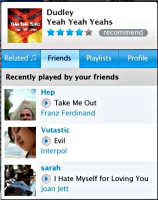 iLike is a free service that integrates with iTunes that not only helps you discover new music based on your personal tastes, but also can put you in touch with others with similar tastes.
iLike is a free service that integrates with iTunes that not only helps you discover new music based on your personal tastes, but also can put you in touch with others with similar tastes.
iLike is a service by the folks who brought you Garageband (the website, not the Apple iLife application), a site for indy bands, musicians, and their fans. iLike helps you, the listener, find other like-minded listeners and similar-sounding bands based on your current music library and song plays. I know Adam’s talked about iLike and you’ve written in and provided other examples for similar services, but I thought it would be worth taking a closer look at on the MacCast blog.
Continue Reading »
by Dave Cryer
 With so many different iPod cases available on the market it is important to stand out from the crowd… with style. The Canvas Sport case from Speck for the iPod Nano tries just that with ‘Converse’ type styling.
With so many different iPod cases available on the market it is important to stand out from the crowd… with style. The Canvas Sport case from Speck for the iPod Nano tries just that with ‘Converse’ type styling.
This case is designed to accommodate both the 1st generation and 2nd gen iPod Nano. It is available in a variety of colours: light green, pink, black, silver and blue, all with contrasting white detailing. The combination of canvas and rubber grip areas around the edges make for a nice quality feel. On the front there is a hard plastic screen protector stitched in, with contrasting stitching around this and the click wheel. On the back of the case is a nice strong belt clip, again with stitch detailing.
Continue Reading »
Listener Richard just sent me an email to a funny “Easter Egg” in Mac OS X. I have verified this exists in 10.4.8 and it may have been there for a while, but who knows. Here’s what you do:
1) In the Finder, choose ‘Go to Folder’ from the ‘Go’ menu
2) Copy and paste this path into the dialog box, /System/Library/Frameworks/Python.framework/Versions/2.3/lib/python2.3/test/, and hit ‘Go’.
3) Locate the ‘audiotest.au’ file and play it. You can open it in QuickTime, play it in the preview in the Finder, etc.
4) Have a laugh.
Now I am not sure if this is an Apple Easter egg or something that has been a part of the Python project for a while now, but either way it’s fun.
Update: We’ll thanks to Adam for pointing out what should have been obvious to me, but wasn’t. Since the reference is to a Monty PYTHON quote this Easter Egg is part of the Python distro and not Apple’s. I am told there are numerous other references like this to be found in Python.
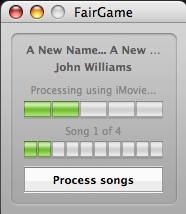 Seidai Software has released FairGame to allow you to strip Apple’s FairPlay DRM from your iTunes music. Apparently the software “trickery” is accomplished by enabling “Access for Assistive Devices” in the Universal Access system preferences and then turning on “Place Clip in Movie Timeline” in the iMovie HD “Import” preferences. Once set up you can select the tracks in iTunes and “process” the tracks to remove the DRM. According to the companies web site FairGame scripts the iMovie interface to process the songs and you must not interfere with the processing. It takes about 2 mins and 42 seconds to process a 4 minute song on a 2.16GHz MacBook Pro. Now I am sure this is completely illegal in more ways than I can count, but if it works… Sweeeeet.
Seidai Software has released FairGame to allow you to strip Apple’s FairPlay DRM from your iTunes music. Apparently the software “trickery” is accomplished by enabling “Access for Assistive Devices” in the Universal Access system preferences and then turning on “Place Clip in Movie Timeline” in the iMovie HD “Import” preferences. Once set up you can select the tracks in iTunes and “process” the tracks to remove the DRM. According to the companies web site FairGame scripts the iMovie interface to process the songs and you must not interfere with the processing. It takes about 2 mins and 42 seconds to process a 4 minute song on a 2.16GHz MacBook Pro. Now I am sure this is completely illegal in more ways than I can count, but if it works… Sweeeeet.
The Apple Store, Otay Ranch opens at 10:00 AM tomorrow in Chula Vista, CA and I will be there. I will probably arrive early to get in line, between 6:00 and 7:00 AM. The doors open at 10:00 AM and I should be there about an hour after that, so if your in the area and can make it out I would love to meet you. It should be a great time and I will have some Maccast schwag to give out. See you there.
Use GarageBand to Learn Guitar
Written by: Adam Christianson
Categories: Cool Stuff, News
by Rob Williams
 Interested in learning to play the guitar? Optek Music Systems has a combination of tools to make every amateur a sexy-mad professional rock star in mere hours.
Interested in learning to play the guitar? Optek Music Systems has a combination of tools to make every amateur a sexy-mad professional rock star in mere hours.
Announced to the press: “Macintosh users can now advance their guitar playing skills in significantly less time than learning from books, charts, and endless hours of tedious practice.†Be careful of the hype. Isn’t it written somewhere that all great artists must suffer? No matter how great this GarageBand plug-in might be, it doesn’t appear to imbibe the would-be Jimi Hendrix with instant skill, and every decent guitar player is proud to have a handful of practice-made calluses.
Optek Music Systems produces four Fretlight guitars: the FG-401 Acoustic, FG-405 Acoustic Electric, FG-421 Electric and FG-451 Pro Electric, ranging in price from $429.95 to $899.95. The new Garageband plug-in allows a Mac to power the lights that are embedded in the guitar’s fretboard, which signify chords and scales. Using the plug-in, a Fretlight Guitar can be added as a GarageBand instrument to light any chord and scale, to create custom sequence lists and to cycle through them with a footswitch, and also to drag and drop loops or songs into the timeline.
Continue Reading »
by Rob Williams
 Update/Note from Editor: I have been able to confirm from Belkin that at this time this product is not Mac compatible. A Belkin spokesperson has said the company is working on Mac compatibility and are planning support for Macs. When Mac support is added we will try to get a unit for a full review and update.
Update/Note from Editor: I have been able to confirm from Belkin that at this time this product is not Mac compatible. A Belkin spokesperson has said the company is working on Mac compatibility and are planning support for Macs. When Mac support is added we will try to get a unit for a full review and update.
For a Mac-head who uses his laptop as a portable desktop, plays videos in the corner of an external monitor while working, and has lots of stuff to plug in, the Belkin Notebook Expansion Dock might be a great tool.
The word “might†is important here because although Belkin’s information page says the dock will work with any laptop with an ExpressCard port, e.g. a MacBook Pro, Belkin never mention’s OS X, only Windows XP and Vista.
Continue Reading »
by Scott McGrath
iSlayer‘s donation-supported “iStat” is a bit like Mr. Scott’s console on the Starship Enterprise: it shows at a glance where you have–and don’t have–the power. iStat can be run as both a widget and as a standalone applet, and provides robust reporting on CPU, memory, disk, network and wireless bandwidth, OS/X uptime, and battery life. It sports an attractive console presentation—indeed the elegant design of the widgets is really the important feature here–and each application can be customized to suit your specific tastes in obsessive-compulsive system monitoring.

iSlayer has just issued a minor update to the iStat applets, but has also introduced new dashboard-style gauges for each individual statistical category (they call them “mini-widgetsâ€) for those who wish to drop a quick speedometer-like gauge on their desktop. Each widget can look like a speedometer or be tamed to look more like a breakout of the overall iStat text-on-an-attractive-box look and feel. You can mix and match with the mini widgets to find a suitable layout and choose only the stats that you find meaningful.
Continue Reading »
by Adam Christianson
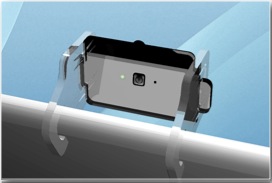 Mungai Mirrors, a UK company, has just announced a cool little device to turn your MacBook or MacBook Pros iSight into a quick and dirty DV cam. The device is called the Huckleberry and it’s genius is in it’s simplicity. It consists of a set of brackets and a small mirror that attach to the top lid of your Mac notebook. It fits just above the built-in iSight and effectively turns the iSight around allowing you to shoot video directly while monitoring what you are capturing on your Mac’s screen. Now one slight problem with the technique might be the “mirrored” image effect but, as the companies site points out, that is easily solved by using iMovie’s “Mirror” Video FX filter or by picking up a copy of eCamm’s iGlasses. Unfortunately the company’s site doesn’t seem to offer any images of video captured via the device so I can’t say what the quality is, but assuming there is no image loss this could prove to be a fun little gadget. The Huckleberry available for pre-sale now and is just £15.00 plus post & packing (shipping and handling to us Yanks). It will be launching at Mac Expo in London, October 26-28 2006, in partnership with Computer Warehouse and will be shipping in mid-October.
Mungai Mirrors, a UK company, has just announced a cool little device to turn your MacBook or MacBook Pros iSight into a quick and dirty DV cam. The device is called the Huckleberry and it’s genius is in it’s simplicity. It consists of a set of brackets and a small mirror that attach to the top lid of your Mac notebook. It fits just above the built-in iSight and effectively turns the iSight around allowing you to shoot video directly while monitoring what you are capturing on your Mac’s screen. Now one slight problem with the technique might be the “mirrored” image effect but, as the companies site points out, that is easily solved by using iMovie’s “Mirror” Video FX filter or by picking up a copy of eCamm’s iGlasses. Unfortunately the company’s site doesn’t seem to offer any images of video captured via the device so I can’t say what the quality is, but assuming there is no image loss this could prove to be a fun little gadget. The Huckleberry available for pre-sale now and is just £15.00 plus post & packing (shipping and handling to us Yanks). It will be launching at Mac Expo in London, October 26-28 2006, in partnership with Computer Warehouse and will be shipping in mid-October.
 A couple shows back I told you about the Apple Digital Store in Manchester, UK which opened just this past weekend. Well, listener Peter was kind enough to checkout the UK’s newest independent Apple store and sent in his thoughts and the photos below (check ’em out on Flickr). As you can see the store is small but, as Peter points out, very well designed. It is situated right in the heart of Manchester and has all the Apple products any Mac Geek could want. Plus, the staff seems to fit the Apple hipster bill too. Peter says he found the staff extremely knowledgeable and helpful and notes they plan to distinguish themselves from the Apple Retail Stores by offering cheaper upgrades and great financing options. If you happen to be in the area this store looks like it definitely warrants a visit.
A couple shows back I told you about the Apple Digital Store in Manchester, UK which opened just this past weekend. Well, listener Peter was kind enough to checkout the UK’s newest independent Apple store and sent in his thoughts and the photos below (check ’em out on Flickr). As you can see the store is small but, as Peter points out, very well designed. It is situated right in the heart of Manchester and has all the Apple products any Mac Geek could want. Plus, the staff seems to fit the Apple hipster bill too. Peter says he found the staff extremely knowledgeable and helpful and notes they plan to distinguish themselves from the Apple Retail Stores by offering cheaper upgrades and great financing options. If you happen to be in the area this store looks like it definitely warrants a visit.


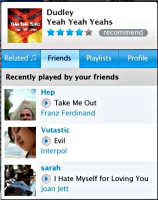
 With so many different iPod cases available on the market it is important to stand out from the crowd… with style. The Canvas Sport case from Speck for the iPod Nano tries just that with ‘Converse’ type styling.
With so many different iPod cases available on the market it is important to stand out from the crowd… with style. The Canvas Sport case from Speck for the iPod Nano tries just that with ‘Converse’ type styling.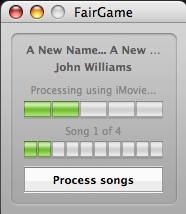

 Update/Note from Editor: I have been able to confirm from Belkin that at this time this product is not Mac compatible. A Belkin spokesperson has said the company is working on Mac compatibility and are planning support for Macs. When Mac support is added we will try to get a unit for a full review and update.
Update/Note from Editor: I have been able to confirm from Belkin that at this time this product is not Mac compatible. A Belkin spokesperson has said the company is working on Mac compatibility and are planning support for Macs. When Mac support is added we will try to get a unit for a full review and update.