So I have only played with the iPhone 3G S for few hours, but one of the cool features I was looking forward to trying was the new Voice Control. Only one problem. I had trouble figuring out exactly how to make it work. In most cases I am usually able to figure out how new iPhone features work. For this feature, I had to get some help from Apple’s support site and the iPhone 3G S User Guide. To save you some time, here is how to get this feature up and running on your new iPhone 3G S along with the command you can use to make it go. If you want to consult the manual yourself, here is the link (PDF) from Apple’s support site.
To activate the Voice Control feature:
Press and hold the Home button on your iPhone or press and hold the center button on the iPhone headset. After a second or two the Voice Control interface should appear and you’ll hear a beep indicating it is ready for your command.
Voice commands you can use:
- Call a contact: Say “call” or “dial” plus the name of a person in your contacts to call that person. If they have multiple numbers the iPhone will prompt you for which number, i.e. “Home” or “mobile”.
- Dial a number: Say “call” or “dial” and then the number
- If you make a mistake: You can say “wrong,” “not that one,” “not that,” “no,” or “nope.”
- Play music: Say “play” or “play music.”
- Pause music: Say “pause”
or “pause music.”
- Change songs: Say “next song” or
“previous song.”
- Play an album, artist, or playlist: Say “play,” then say “album,” “artist,” or “playlist” and the name.
- To enable shuffle: Say “shuffle.”
- Get current track info: Say “what’s playing,” “what song is this,” “who sings this song,” or “who is this song by.”
- Use Genius: Say “Genius,” “play more like this,” or “play more songs like this.”
- Cancel Voice Control: Say “cancel.”
That’s it. I have to say the Voice Commands work pretty well right out of the box (at least with my “average” anglo saxon US voice). About my only complaints are that you have to constantly go in and out of Voice Command mode using the hold button technique described above and that the default voice is a bit tricky to understand at times. No OS X “Alex” here. That said it’s nice to have voice control on the iPhone (finally) and I look forward to get getting better in future updates.
Mac Mini Mod: Internal RAID-1
Written by: Adam Christianson
Categories: Cool Stuff
 Maccast listener Roland just sent me an email to show off his recent Mac Mini mod. Inspired a bit by this article over on iFixit, Roland came up with his own take on the hack. He details the design process in part 1 and walks through completing the project in part 2. The whole thing is pretty sweet. What I like about Roland’s solution is that he seems to give careful thought and consideration to possible heat issues and comes up with an ingenious solution that mimics Apple’s original design for cooling and airflow. I think the solution seems sound and should continue to work without issue (as evidenced by the iStat numbers in his post). It may be obvious that this kind of hack would void your Applecare, but I will say it anyway. This kind of hack will void your warranty.
Maccast listener Roland just sent me an email to show off his recent Mac Mini mod. Inspired a bit by this article over on iFixit, Roland came up with his own take on the hack. He details the design process in part 1 and walks through completing the project in part 2. The whole thing is pretty sweet. What I like about Roland’s solution is that he seems to give careful thought and consideration to possible heat issues and comes up with an ingenious solution that mimics Apple’s original design for cooling and airflow. I think the solution seems sound and should continue to work without issue (as evidenced by the iStat numbers in his post). It may be obvious that this kind of hack would void your Applecare, but I will say it anyway. This kind of hack will void your warranty.
If you are looking to squeeze some data redundancy into you Mac Mini case this post is worth a look. Interestingly you could probably also run a RAID-0 (scary RAID) if you wanted to squeeze in some extra internal storage. That might make a nice upgrade for your Mac Mini Home Theater.
 Thoughtout, friends and sponsors of the Maccast, recently announced a new version in their MagStay product line designed for Apple’s latest “unibody” style notebooks. The new MagStay Uni and the original MagStay Pro are designed to do one simple thing… prevent Apple’s MagSafe connector from becoming disconnected. Now, before you start clicking on that comment link to express your concerns about the dangers of blocking the MagSafe from doing it’s job hear me out. The MagStay products are not designed for everyone and are not for use all the time. You obviously wouldn’t want to use the product when you have your precious Macbook Pro on a desk or table in a place where someone may trip over the cord. But, if you are relaxing on the couch, no one is around, and you don’t want your knees knocking the connector out every time you adjust your position (a situation that HAS happened to me), then you’ll be happy you have the product. Another perceived disadvantage of the MagStay and MagStay Uni are that they work by using up an adjacent port. An Ethernet port in the case of the MagStay Uni and a USB port for the original MagStay Pro. Again, if you think about when you would use the product this is really not a problem. Typically you will be in a more mobile situation, using Wi-Fi, and attaching few if any external devices. There is no doubt that these products target a specific niche of users, but if you are one of these users then Thoughtout gives you a solution. Nothing wrong with that.
Thoughtout, friends and sponsors of the Maccast, recently announced a new version in their MagStay product line designed for Apple’s latest “unibody” style notebooks. The new MagStay Uni and the original MagStay Pro are designed to do one simple thing… prevent Apple’s MagSafe connector from becoming disconnected. Now, before you start clicking on that comment link to express your concerns about the dangers of blocking the MagSafe from doing it’s job hear me out. The MagStay products are not designed for everyone and are not for use all the time. You obviously wouldn’t want to use the product when you have your precious Macbook Pro on a desk or table in a place where someone may trip over the cord. But, if you are relaxing on the couch, no one is around, and you don’t want your knees knocking the connector out every time you adjust your position (a situation that HAS happened to me), then you’ll be happy you have the product. Another perceived disadvantage of the MagStay and MagStay Uni are that they work by using up an adjacent port. An Ethernet port in the case of the MagStay Uni and a USB port for the original MagStay Pro. Again, if you think about when you would use the product this is really not a problem. Typically you will be in a more mobile situation, using Wi-Fi, and attaching few if any external devices. There is no doubt that these products target a specific niche of users, but if you are one of these users then Thoughtout gives you a solution. Nothing wrong with that.
So could you use a MagStay Uni? Would you like to get one free? If you are one of the first 10 Maccast listeners to use the coupon code, maccastfreemagstay on the Thoughtout.biz site you can get a free MagStay Uni (you just need to pay for shipping and handling). You can checkout the product, watch the demo videos, and make your purchase by clicking here.
For a long time now I have been a fan of the “Joy of Tech” comic produced by Nitrozac and Snaggy. As a matter of fact I have had a link to their comic on this blog since it’s inception. They do awesome work and are great contributors to Apple pop culture. You may also recognize their work in the TWiT podcast album art.
The past couple years, just prior to Macworld, the “Joy of Tech” has put out a Macworld celebrity sightings checklist. You can see this years edition here. Last year I began hoping that my Mac celebrity status might rise enough to someday earn a spot on their list. When the comic posted this year I carefully inspected the faces and was very happy to see friends and colleagues like Veronica, Leo, Andy, Chuck, Don, and others all prominently displayed. But alas I didn’t seem to join the ranks this year. Then I noticed a small grouping in the lower corner. There was Jonny, Woz, Sinbad, Derrick, Walt, and could it be? For a brief moment my heart swept and my ego swelled. Was that me? Should I fire up Twitterific and tweet it to the world?
Needless to say… no tweet went out. After that brief moment the euphoria wore off and I came to my senses. It was Robert Scoble. But hey, it’s not all bad. I apparently have a passing resemblance to famous tech blogger Robert Scoble. Plus, if anyone asks if it IS me, I figure I don’t have to go out of my way to deny it. Right?
A Mac OS X Leopard visual display bug in the Dock triggered by hiding the Dock while using Spaces. Credit to listener Fred for alerting me to this bug.
Rock out with your dock out
Written by: Adam Christianson
Categories: Cool Stuff
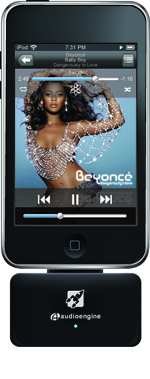 For a while now I have been a big fan of Audioengine, audioengineusa.com. I think I first ran across their speaker products at the first or second New Media Expo. They make great stuff and have always managed to deliver great sounding high quality audio products at a reasonable price. Recently they branched out of their core business of producing speakers and introduced a wireless audio adapter called the Audioengine W1 (I did a review on this Maccast in case you missed it. The AW1s consisted of two little audio “adapters” (basically little fobs with an 1/8″ mini jack on one end and a USB connector on the other). With the AW1s you could take any device with a headphone or audio out connector and wirelessly transmit the sound to any receiver, boombox, set of powered speakers, what have you. Pretty cool. At the time I thought it was great for most applications where you didn’t want to run speaker wire through your house. It worked well if you had a transmitting device that you didn’t move around (like a computer, stereo, or a docked iPod), but the solution kinda fell apart when you wanted to connect a non-docked iPod maintaining the ability to move around. The AW1 sender would connect to the iPod via the headphone jack, so it still needed power. That meant being wired to a power adapter which defeats the idea of wireless, at least for iPods.
For a while now I have been a big fan of Audioengine, audioengineusa.com. I think I first ran across their speaker products at the first or second New Media Expo. They make great stuff and have always managed to deliver great sounding high quality audio products at a reasonable price. Recently they branched out of their core business of producing speakers and introduced a wireless audio adapter called the Audioengine W1 (I did a review on this Maccast in case you missed it. The AW1s consisted of two little audio “adapters” (basically little fobs with an 1/8″ mini jack on one end and a USB connector on the other). With the AW1s you could take any device with a headphone or audio out connector and wirelessly transmit the sound to any receiver, boombox, set of powered speakers, what have you. Pretty cool. At the time I thought it was great for most applications where you didn’t want to run speaker wire through your house. It worked well if you had a transmitting device that you didn’t move around (like a computer, stereo, or a docked iPod), but the solution kinda fell apart when you wanted to connect a non-docked iPod maintaining the ability to move around. The AW1 sender would connect to the iPod via the headphone jack, so it still needed power. That meant being wired to a power adapter which defeats the idea of wireless, at least for iPods.
Now Audioengine is back with the Audioengine W2s. Specifically designed for iPods, this time the “sender” unit connects directly to the dock connector and can draw power directly from it’s host. That means you are free to roam around the house controlling the music directly from the device. If you have multiple speakers in different rooms you can get extra AW2 receivers and “hop” from one room to the next. The only downsides to “hopping” at the moment seem to be that you can only send to one receiver at a time and I don’t see a way on the Audioengine site to just buy more receivers. At USD$169.00 for the transmitter and receiver pair it’s not a bad deal, but setting up extra rooms might get pricey. Still, Audioengine claims the system offers CD quality skip free wireless audio and based on my past experiences I am apt to believe them. Hopefully I will be able to get a review unit and when I do expect a full hands on review. Until then if you need to send audio from an iPod to a speaker system without the hassle of wires, the AW2s are certainly worth a look.
Video from the opening of Apple’s first German Apple store in Munich. Thanks to listener Gregor for providing the video.
 This month thanks to my co-worker Sean I have been doing something I have never done before in my life… growing a moustache. Now, I can tell you that being a geek I am not the most, shall we say, “manly” of all men (yes I can admit it). As such, my “stache” is neither full nor attractive. So why would I jeopardize my nerdy good looks and ruin all this years Holiday photos? One word: Movember.
This month thanks to my co-worker Sean I have been doing something I have never done before in my life… growing a moustache. Now, I can tell you that being a geek I am not the most, shall we say, “manly” of all men (yes I can admit it). As such, my “stache” is neither full nor attractive. So why would I jeopardize my nerdy good looks and ruin all this years Holiday photos? One word: Movember.
What is Movember?
Every year 1 in 6 men in the United States will develop prostate cancer and every year in the U.S. 28,000 men will die from the disease. The sad thing is that if detected early 90% of prostate cancer is curable. All it takes for early detection and all that requires is a simple exam.
So, during Movember (the month formerly known as November) I have growing a Moustache to support the Prostate Cancer Foundation and their fight against prostate cancer. The money raised is donated directly to the Prostate Cancer Foundation and will be used to fund high-impact research to find better treatments and a cure for prostate cancer.
How to Donate
To donate to my Macstache you can either click this button and donate online now using your credit card or PayPal account

Or, write a check payable to the ‘Prostate Cancer Foundation’, referencing my Registration Number 1695001 and mailing it to:
Prostate Cancer Foundation
Attn: Movember
1250 Fourth St
Santa Monica, CA, 90401
All donations are tax-deductible to the extent permitted by law.
Thanks for your support,
Adam.
Join us for live Maccast Skype chat starting right now. We’ll have the conversation going now until the end of Apple’s live “Notebook” event which starts today (10/14) at 10:00 AM PT. We are using Skype this time because iChat rooms have a 35 person limit. If you have Skype already installed, use the link below to join If you don’t have Skype you can download it and use it for free at Skype.com. The Skype room limit is 150, so it will still be first come first served. See you there.
A quick video unboxing the new iPod nano.



 Maccast listener Roland just sent me an email to show off his recent Mac Mini mod. Inspired a bit by
Maccast listener Roland just sent me an email to show off his recent Mac Mini mod. Inspired a bit by 



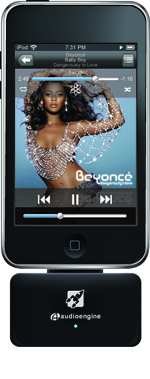 For a while now I have been a big fan of Audioengine,
For a while now I have been a big fan of Audioengine,  This month thanks to my co-worker Sean I have been doing something I have never done before in my life… growing a moustache. Now, I can tell you that being a geek I am not the most, shall we say, “manly” of all men (yes I can admit it). As such, my “stache” is neither full nor attractive. So why would I jeopardize my nerdy good looks and ruin all this years Holiday photos? One word: Movember.
This month thanks to my co-worker Sean I have been doing something I have never done before in my life… growing a moustache. Now, I can tell you that being a geek I am not the most, shall we say, “manly” of all men (yes I can admit it). As such, my “stache” is neither full nor attractive. So why would I jeopardize my nerdy good looks and ruin all this years Holiday photos? One word: Movember.

