As promised here is the video of Jonathan Coulton (jonathancoulton.com) performing Code Monkey during the Coverville 500 event in Las Vegas, Nevada during the 2008 New Media Expo.
Clip used with permission from Jonathan Coulton and Brian Ibbott
As promised here is the video of Jonathan Coulton (jonathancoulton.com) performing Code Monkey during the Coverville 500 event in Las Vegas, Nevada during the 2008 New Media Expo.
Clip used with permission from Jonathan Coulton and Brian Ibbott
Written by: Adam Christianson
Categories: Cool Stuff, Random Thoughts


Those of you who are old enough will maybe remember the 80’s hit Jenny by Tommy Tutone. The song repeated over and over again 8675309, the supposed phone number of a fictitious girl named Jenny. Back then the song drove anyone across the nation with that phone number nuts as they were overwhelmed by annoying random phone calls.
Today, most movies, TV shows, songs, commercials, etc. use a “555” number to avoid this type of issue. So imagine how strange it was for me last night when I saw one of Apple’s latest iPhone 3G ads prominently featuring what looked like a legitimate phone number. In the new Work Friendly ad for the iPhone 3G there is a point when they display a contact entry for Scott Frankel and right there in the middle of the screen is an actual (408) phone number. Two actually, because there is also a bad edit in the middle where the screen magically changes mid-shot and adds a second “office” number. After my initial shock wore off I began to wonder. Why would Apple use a “real” number in an iPhone ad? Was this simply a mistake by the ad agency? A clever marketing campaign? I could see by the zip code it was a Cupertino number, so was this a secret hotline into Apple’s headquarters? Well, any Mac geek can probably guess what I did next. Of course. I grabbed my own iPhone and started dialing.
The first number, Scott’s “mobile”, simply had a call failure each time I tried it. The second “work” number went straight into a generic voicemail box. Now, I didn’t leave a message, but I have to wonder what would happen if you did. What is the point of all this? Is there a point? In the back of my mind I was kind of hoping this was a great viral marking scheme and the start of some cool iPhone/Apple treasure hunt like the kind of campaigns the folks over at Mac Heist have crafted in the past. But alas, it doesn’t appear to be so. Seems like a missed opportunity. Truth is, it’s probably just a prank on some poor unsuspecting intern who works at Apple. This guy is now wondering why he gets like 3,000 voice mails a day and why the folks in marketing snicker at him as he shuffles out of his cubicle each day to go have lunch. Maybe he should give Jenny a call and see if she’s available to join him?
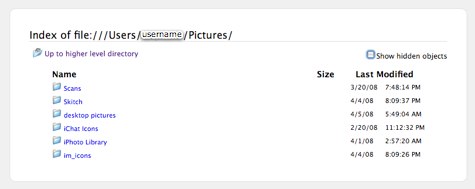
I am not sure how long this has been around in Firefox, but at least in the latest version of Firefox 3 beta for Mac I stumbled cross this trick. This morning while working on other things I accidentally dropped a folder from the Finder into a Firefox window I had in the background. Imagine my surprise when I saw what you see in the image above. Firefox displayed the contents of the folder in a file browser like structure. I could navigate up and down the directory tree and there was even an option to turn on and off viewing of invisible files. I did notice that it won’t allow you to navigate to the root of your hard drive, but files that can be viewed normally in a browser (like image files or Quicktime movies) will show up right inside Firefox. They have also done a very nice job with the user interface. It sorta reminds me of .Mac.
Now normally this shouldn’t be surprising considering that many browsers can view file systems on remote servers (if the feature is turned on and allowed in the server configuration), but this works locally. I also know that Internet Explorer on Windows has been able to do this trick for years, but this is on a Mac. The trick also does not work in Safari, at least not in the current version of Safari running under OS 10.5.2.
About a month or so ago I was contacted by the local NBC affiliate here in San Diego to get my thoughts on a story they were working on based on a report they had received from their Washington DC office. The story was about a woman that someone from the DC station knew who’s 2nd gen iPod Nano exploded and caught fire while charging. The basic spin they wanted on the story was that iPods were potentially unsafe and could catch fire. Trouble is, neither I nor any other expert they could track down would play along. In the end they ended up doing a broader piece on dangers of lithium ion batteries. Maybe not 100% accurate, but there have been some recalls and (despite the sensational promos and story headline) the story did a fairly decent job explaining that in normal use these batteries are relatively safe and it’s only when the batteries are improperly handled that there could be some issues. I was interviewed on camera for over 20 minutes and ended up with just a quick sound byte at about 3:11 in. You can see the whole segment in the Quicktime video above (click the image to play). They did get a nice shot of the modded Apple logo on my G4 iBook.
 Via a Twitter from Scoble
Via a Twitter from Scoble
It looks like Google has darkened it’s homepage in honor of Earth Hour. “On Saturday, March 29, 2008, Earth Hour invites people around the world to turn off their lights for one hour – from 8:00pm to 9:00pm in their local time zone.”
The Earth Hour event was created by the World Wildlife Fund (WWF) in 2007 and was designed to raise awareness and support for fighting the effects of global climate change. I personally was not aware of the event until the Twitter from Scoble and I think it’s great to see Google supporting the cause. I personally will be sitting in the dark tonight from 8:00 to 9:00PM. Care to join me?
Good news. GoDaddy recently updated some equipment and the Maccast server and it’s OS were the recipients of some tweaks. At the very least things should perform a little snappier around here. Thanks GoDaddy!
Written by: Adam Christianson
Categories: Cool Stuff, News, Podcast
Join us for Live Maccast chat open right now and going through the end of Apple’s live “iPhone SDK Roadmap” event today (3/6). The Apple event begins at 10:00 AM PST.
Join us on iChat/AIM in the room: maccast.
To access it using iChat:
1) Launch iChat
2) Go to: File–>Go to Chat… and enter “maccast” as the chat name.
or Click this link to join now (AOL Instant Messenger or iChat account required)

Apple updated it’s web site this morning announcing updates to both the Macbooks and Macbook Pros. Both models has been updated with faster processors and larger hard drives. The Macbook Pros will now be available in models with processors running at up to 2.6GHz with 6MB of shared L2 cache and come with storage options up to 300GB. Most Macbook Pro models now will come standard with 2GB of RAM and use NVIDIA graphics processors with up to 512MB of video memory. The biggest news for the new Pro models however is they will come standard with the new Macbook Air style Multi-Touch track pad allowing them to use gestures just like their slimmer cousin.
The new Macbooks will offer processors ranging from 2.1 GHz and 2.4 GHz. The two white models now come in 2.1GHz or 2.4 GHZ versions with 120GB or 160GB hard drives. The black Macbook is offered up with a 2.4GB processor and a whopping 250GB hard drive. The 2.4GHz model also ships with 2GB of RAM and the Macbooks are upgradable to 4GB of RAM.
Available immediately, the new MacBook and MacBook Pro models start at just $1,099 and $1,999, respectively. Additional details and tech specs are available at Apple.com.
Written by: Adam Christianson
Categories: Cool Stuff, Random Thoughts
So I talked about this on a recent episode of the Maccast Loop, but in case some of you missed it I thought I would mention it here. The other day I was watching the Pixar film “The Incredibles” and noticed it had a scene that could have possibly inspired the Macbook Air. If not, it at least has an eerily predictive nature about it. Since Jobs was in charge at Pixar at the time it just made me wonder if maybe the scene inspired him to think up the Macbook Air or was it just random coincidence. Maybe the ad agency just borrowed the concept for the commercial, who knows?
In the scene Mr. Incredible gets a secret message delivered in the form a ultra-thin tablet-style computer which he slips out of a manila style envelope. Take a look at the two images below (thanks Robert for the caps) and you’ll see what I mean.


As promised here is the video version of the Skullcandy interview I did at Macworld. Special thanks goes to Victor Cajiao from the Typical Mac User podcast for shooting this and editing it together.