 Ok. More information on the possibility of connecting the Apple TV to a standard definition TV keeps coming in. Now “maybe” seems to be the right answer and likely why Apple simply decided to officially say no. This report from Rogue Amoeba’s blog claims that Apple TV will work with SD sets that offer component inputs. I have also seen reports elsewhere of people successfully connecting them to non-HDTVs. Generally, users are discovering that the Apple TV will work with a limited number of standard definition TVs though often with limited success. I have seen reports of some TVs working without issue, but those are rare. More commonly, I am reading about images that are squished or distorted. To get an Apple TV to work with a SD set at all, you do need to put the unit into the 480i mode and connect it using component video cables. For me (I own a 32″ Sony WEGA), the most promising report came from listener Ed who connected an Apple TV to his 27″ Sony WEGA (model #KV-27FS100). Ed reports the picture looks great (see picture). I asked him if his WEGA had the 16:9 enhanced mode offered by my unit and if he needed to enable it to avoid distortion. He said no. This is good news. If I can achieve a picture like Ed’s then maybe an Apple TV is in my living room’s future after all. I will keep you up-to-date as more information comes in.
Ok. More information on the possibility of connecting the Apple TV to a standard definition TV keeps coming in. Now “maybe” seems to be the right answer and likely why Apple simply decided to officially say no. This report from Rogue Amoeba’s blog claims that Apple TV will work with SD sets that offer component inputs. I have also seen reports elsewhere of people successfully connecting them to non-HDTVs. Generally, users are discovering that the Apple TV will work with a limited number of standard definition TVs though often with limited success. I have seen reports of some TVs working without issue, but those are rare. More commonly, I am reading about images that are squished or distorted. To get an Apple TV to work with a SD set at all, you do need to put the unit into the 480i mode and connect it using component video cables. For me (I own a 32″ Sony WEGA), the most promising report came from listener Ed who connected an Apple TV to his 27″ Sony WEGA (model #KV-27FS100). Ed reports the picture looks great (see picture). I asked him if his WEGA had the 16:9 enhanced mode offered by my unit and if he needed to enable it to avoid distortion. He said no. This is good news. If I can achieve a picture like Ed’s then maybe an Apple TV is in my living room’s future after all. I will keep you up-to-date as more information comes in.
Written by: Adam Christianson
Categories: News
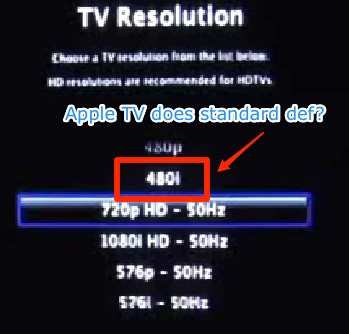 OK. So anyone who has been listening to the Maccast in the last few months knows I cancelled my order for Apple TV and began a rant about how the unit apparently was designed to only work with ED or HDTV sets capable of displaying 480p or better resolutions. Now, to the best of my knowledge my information was accurate and based on the technical requirements for Apple TV from Apple’s own Apple TV web site. The tech specs state the Apple TV has compatibility for, “Enhanced-definition or high-definition widescreen TVs capable of 1080i 60/50Hz, 720p 60/50Hz, 576p 50Hz (PAL format), or 480p 60Hz”. No where in that spec do I see 480i, do you? So imagine my shock (and horror), when I saw the image (pictured right) of an Apple TV set-up screen pass by as I was watching this video over on Gizmodo. It’s a screen for selecting your TV resolution and it lists 480i!!! So have I been wrong this whole time? I even called an Apple on-line store representative prior to cancelling my order and specifically asked if the Apple TV would work with my standard definition Sony WEGA 32″ TV. I was told absolutely, NO. They even reiterated the spec from the web site saying I needed an set capable of EDTV resolutions or better. So, does the Apple TV work with standard definition sets with component video connections? I am now dying to know. Can someone who purchased one solve this debate for us once and for all? If it does, I will be angry and happy all at once as I rush to my local Apple store to get me one. If it does turn out to support a standard definition TV, then my deepest, deepest apologies to those of you who, like me, were led astray by misinformation from Apple.
OK. So anyone who has been listening to the Maccast in the last few months knows I cancelled my order for Apple TV and began a rant about how the unit apparently was designed to only work with ED or HDTV sets capable of displaying 480p or better resolutions. Now, to the best of my knowledge my information was accurate and based on the technical requirements for Apple TV from Apple’s own Apple TV web site. The tech specs state the Apple TV has compatibility for, “Enhanced-definition or high-definition widescreen TVs capable of 1080i 60/50Hz, 720p 60/50Hz, 576p 50Hz (PAL format), or 480p 60Hz”. No where in that spec do I see 480i, do you? So imagine my shock (and horror), when I saw the image (pictured right) of an Apple TV set-up screen pass by as I was watching this video over on Gizmodo. It’s a screen for selecting your TV resolution and it lists 480i!!! So have I been wrong this whole time? I even called an Apple on-line store representative prior to cancelling my order and specifically asked if the Apple TV would work with my standard definition Sony WEGA 32″ TV. I was told absolutely, NO. They even reiterated the spec from the web site saying I needed an set capable of EDTV resolutions or better. So, does the Apple TV work with standard definition sets with component video connections? I am now dying to know. Can someone who purchased one solve this debate for us once and for all? If it does, I will be angry and happy all at once as I rush to my local Apple store to get me one. If it does turn out to support a standard definition TV, then my deepest, deepest apologies to those of you who, like me, were led astray by misinformation from Apple.
Update: Well, thanks to Dan in the comments for finding at least one answer. Looks like the Teen Geek guys are reporting over on iLounge that the 480i mode is in there to support some older wide screen non-HD sets, but even that doesn’t always work.
Poking through the unit’s settings, it turns out that Apple TV was in 480i output mode – we didn’t even know it had such a mode until that point – and the i’Art TV was using that mode. So we switched to 480p, and the i’Art TV wouldn’t work. So was Apple TV to blame? Only partially: the JVC set is an example of a widescreen, non HD set that doesn’t work with Apple TV. And the same 480i mode resulted in a color, but not properly formatted picture on another television we tested. So when Apple says in its tech specs that Apple TV supports 480p or better resolution, ignore the fact that there’s a 480i setting, and don’t expect it to work on a non-HD widescreen TV.
Oh well. As also mentioned in the comments and covered in my AppleTV special the Mac Mini makes a much better Apple home media center solution anyway.
Written by: Adam Christianson
Categories: Cool Stuff, News
 I had been meaning to promote this earlier, but you know how it goes. If you get a chance and have an extra USD$0.99 to spend today, please go here and click the iTunes link to buy a copy of the track “Mine Again” by the band Black Lab. Why? Well, Christopher Penn from the Financial Aid podcast had this idea to show the power of podcasting and independent music promotion. He plans to take an indie podsafe music track to number one on the iTunes charts, at least for one day. He picked the track “Mine Again” by the band Black Lab because the band was dropped from not just one, but two major record labels (Geffen and Sony/Epic). To make matters worse, the band was forced to fight the labels just to get their own music back. So, if we as individuals can make them number one, even for just one day, it will remind the RIAA and the record labels of what they turned their backs on. We can prove to the labels that bands no longer need them to gain commercial success and artists have options beyond signing draconian record deals. The other great thing about this promotion is that Chris set up an iTunes affiliate link and every commission made on the sale of “Mine Again” will be donated to college scholarships. Not only that, but Black Lab has taken it up another notch and 50% of their earnings are going to be donated to the scholarship fund as well. So join me, other podcasters, and listeners today as we fight back for indie music artists and take back charts.
I had been meaning to promote this earlier, but you know how it goes. If you get a chance and have an extra USD$0.99 to spend today, please go here and click the iTunes link to buy a copy of the track “Mine Again” by the band Black Lab. Why? Well, Christopher Penn from the Financial Aid podcast had this idea to show the power of podcasting and independent music promotion. He plans to take an indie podsafe music track to number one on the iTunes charts, at least for one day. He picked the track “Mine Again” by the band Black Lab because the band was dropped from not just one, but two major record labels (Geffen and Sony/Epic). To make matters worse, the band was forced to fight the labels just to get their own music back. So, if we as individuals can make them number one, even for just one day, it will remind the RIAA and the record labels of what they turned their backs on. We can prove to the labels that bands no longer need them to gain commercial success and artists have options beyond signing draconian record deals. The other great thing about this promotion is that Chris set up an iTunes affiliate link and every commission made on the sale of “Mine Again” will be donated to college scholarships. Not only that, but Black Lab has taken it up another notch and 50% of their earnings are going to be donated to the scholarship fund as well. So join me, other podcasters, and listeners today as we fight back for indie music artists and take back charts.
Written by: Adam Christianson
Many of you alerted me to the fact that Maccast.com was down this morning. Thank you all for your email. Looks like we started having issues at around 5:30 AM (PDT) today. I am still working with the hosting company to find root cause of the issue, but generally it looks like some process went haywire and was using up more than it’s fair share of the server resources. This caused a chain reaction resulting in the database no longer being accessible which is the state most of you encountered it in. The good news is, everything seems to be fine now and that bad process has been spanked and sent to it’s room.
The SIMS 2 USD $49.95
Website: aspyr.com
Ok, before you say, “A game on my Mac, you can’t be serious!” Well my friend I am serious. Yeah working with your digital music, pictures, and videos is great but under the hood of that Mac is gaming power that has been unleashed for your pleasure. I am a big supporter of gaming on the Mac. Ever since switching from my PC to the Mac I have found that games just look better on the Mac. The computing power whether it’s a Power PC or Intel based Mac, you will find Mac bliss.
If you are asking yourself, “Will it run on my Mac?”. You will be pleased to know that it runs very smooth on my iMac G5. If you are not sure, Aspyr has a game agent which will tell you if the game will play on your Mac. You can pick it up for free at www.aspyr.com.
Continue Reading »
 We’ve reviewed iTunes Store alternatives on MacCast before, so I thought I’d take a look at a new and innovative music service that incentivizes indy music discovery while compensating artists—all without DRM.
We’ve reviewed iTunes Store alternatives on MacCast before, so I thought I’d take a look at a new and innovative music service that incentivizes indy music discovery while compensating artists—all without DRM.
Coming Out
Last Monday, all the world was aflutter about AMIE Street. It’s an online music service that does not wrap its music in DRM and employes a unique monetization model that encourages its users to find discover and recommend otherwise unknown music. The big deal on Monday was that AMIE Street signed a deal with “Canada’s leading privately owned record label and artist management company,” Nettwerk Music Group. One of the big name acts under Nettwerk’s label is (are?) the Barenaked Ladies. The big-name group instantly added credibility to the new site and traffic swarms ensued; AMIE Street quickly buckled under the server load, but recovered by the end of the day.
Continue Reading »

Looking at the application dock just now it occurred to me that that was an interesting collection of apps. Maybe not. But for better or worse, here they are (show us yours too if you like):
Grab — We start right out with an oddball. This is the standard screen grab utility that comes with the Mac, and I basically NEVER use it. But it’s open now cause I couldn’t get any of my usual tools to grab the application dock. But Capture->”Timed Screen” did the trick. I quit it the moment after I took the shot, and probably won’t see it again for a long time.
Finder — Ah the Finder. At Merlin Mann’s suggestion, I tried Path Finder for awhile, but Finder is good enough for me. I’ve even gotten used to the left-hand-icon-sidebar of Tiger. Although I really wish we could get consistent about what a single- vs double-click does on an icon.
Continue Reading »
Let’s say you’re serious about kicking Microsoft Office off of your Mac. Getting rid of something like Microsoft Entourage can leave a void that is not easily filled. Whereas Microsoft offers an integrated, all-in-one solution with Entourage, Apple gives you a three-pronged approach. Replacing Entourage requires Address Book, iCal, and Mail. Now, these programs are simple to use, and with creative arranging the three applications can be placed on your desktop for simultaneous viewing.
Maybe you’re not a fan of having three applications open. Maybe you like having everything in one window. What are the available personal information managers (PIMs) software out there? This list is not exhaustive, it’s just the best I could get using Google.
Continue Reading »
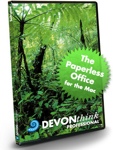 Some of you may not know this, but I am extremely disorganized, both in the real world and in the virtual one. You can not see the top of my desk and I often loose files on my computer because I forget where I put them. Enter DEVONthink. DEVONthink is a complete information manager with a powerful artificial intelligence (AI) architecture. You can use it as a document repository, filing cabinet, email archiver, web page archive, project organizer, and more. Essentially, it is a database for your digital life. Two versions, DEVONthink Professional and of DEVONthink Professional Office, have just been updated to version 1.3. The updates to Office include, the addition of a few new languages, drag-and-drop import of UNIX mailbox files, more reliable OCR, interface bug fixes, plus additional added features. The Professional version has better support for both AppleScript and Firefox, additional new key combinations to allow easier PDF file navigation, an improved search and history window, with many other enhancements. DEVONthink Professional Office is the more robust of the two products and has a few more features than the Professional only edition to start with. Both 1.3 updated versions are now available for download from www.devontechnologies.com and can be used for 150 hours on a trial basis. If you decide to make a purchase, DEVONthink Professional Office is USD$149.95, but if you are already a DEVONthink Personal or DEVONthink Professional, an upgrade is available for USD$70.00 or USD$110.00 (respectively). DEVONthink Professional will run you USD$79.95, with a upgrade license from DEVONthink Personal available for USD$45.00.
Some of you may not know this, but I am extremely disorganized, both in the real world and in the virtual one. You can not see the top of my desk and I often loose files on my computer because I forget where I put them. Enter DEVONthink. DEVONthink is a complete information manager with a powerful artificial intelligence (AI) architecture. You can use it as a document repository, filing cabinet, email archiver, web page archive, project organizer, and more. Essentially, it is a database for your digital life. Two versions, DEVONthink Professional and of DEVONthink Professional Office, have just been updated to version 1.3. The updates to Office include, the addition of a few new languages, drag-and-drop import of UNIX mailbox files, more reliable OCR, interface bug fixes, plus additional added features. The Professional version has better support for both AppleScript and Firefox, additional new key combinations to allow easier PDF file navigation, an improved search and history window, with many other enhancements. DEVONthink Professional Office is the more robust of the two products and has a few more features than the Professional only edition to start with. Both 1.3 updated versions are now available for download from www.devontechnologies.com and can be used for 150 hours on a trial basis. If you decide to make a purchase, DEVONthink Professional Office is USD$149.95, but if you are already a DEVONthink Personal or DEVONthink Professional, an upgrade is available for USD$70.00 or USD$110.00 (respectively). DEVONthink Professional will run you USD$79.95, with a upgrade license from DEVONthink Personal available for USD$45.00.
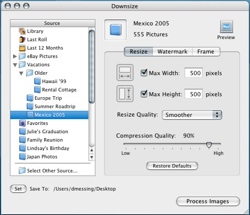 Downsize by Stunt Software, now… what can I tell you about this clever little application? Well, so that I could give you a really good insight into what it offers, I have been using it for the past month. You may well have noticed that all of the images on the Geekanoids site changed. They now all have borders, with rounded edges and a nice subtle shadow, a nice uniform look… all courtesy of Downsize.
Downsize by Stunt Software, now… what can I tell you about this clever little application? Well, so that I could give you a really good insight into what it offers, I have been using it for the past month. You may well have noticed that all of the images on the Geekanoids site changed. They now all have borders, with rounded edges and a nice subtle shadow, a nice uniform look… all courtesy of Downsize.
The application window is just so easy to get to grips with. On the left hand side you select the source of your images, this can be from iPhoto, a particular folder for batch processing, or you can just drag a single image into Downsize. You can also set a destination folder for your finished images. The right hand panel consists of three tabs, resize, watermark and frame, each determining how your image will look.
In the ‘Resize’ tab you set the maximum width and/or height that you want your finished image to be. You can also choose a sharp or smooth quality and a compression quality. Just using these settings alone give you a useful way of resizing your images quickly and easily, but there’s more…
Continue Reading »





