by Dale Mugford
 Parallels Desktop for Mac, the popular choice for virtualization on your Mac has a new beta version available for download now. Beta 2 (3084) has several changes, including partial support for USB 2.0 devices. Parallels Desktop for Mac costs $79, and the beta version is available for registered users who want to give it a try.
Parallels Desktop for Mac, the popular choice for virtualization on your Mac has a new beta version available for download now. Beta 2 (3084) has several changes, including partial support for USB 2.0 devices. Parallels Desktop for Mac costs $79, and the beta version is available for registered users who want to give it a try.
This new beta version builds on the functionality of the recent (3036) release, with improved and new features. USB 2.0 support is now provided for devices including hard disk drives, printers and scanners, (which work at full native speeds!). Parallels advises that “isochronous devices†like Bluetooth peripherals and webcams do not yet work, but they’re working on the issue, and we can expect that at some point soon, they will.
You can now burn CDs and DVDs directly in Parallels virtual machines, and play any copy-protected CD or DVD just as you would on a “real†PC. This is a major improvement over the existing capability of virtual optical drives.
Additionally, improvements have been made to “Coherence†mode. “Coherence†lets Parallels run Windows applications from the Mac OS X Dock, and integrates the Windows desktop into Mac OS X, blurring the line between Mac OS X and Windows. With beta 2, users can place Windows apps on the Mac desktop or in the application dock; use command+tab to cycle through Windows and Mac applications and use Coherence in either Windows XP or Windows Vista.
There’s better support for using Boot Camp partitions in Parallels Desktop, full support for both FAT32 and NTFS partitions, easier offline configuration, and other changes.
Users who continue to utilize a Boot Camp partition will also appreciate the lack of having to “re-activate†Windows each time you switch between Boot Camp and Parallels. Activate Windows only once and work in both environments.
The install guides and transporter tools continue to become improved and easier to navigate, as well as other features.
Users can appreciate the speed of development in this software, and the overall stability of Parallels in beta form. My initial testing of this beta has been promising, but I have as yet not tried any USB 2.0 devices, or disc burning.
Any MacCast readers/listeners that try the new features, please leave a comment and tell us what you think.
The download is available here.




 There is a huge new update to the award-winning application
There is a huge new update to the award-winning application 
 Things that save me time are always high on my list of priorities. When presented with a device that could turn typed documents into useful pieces of text I was up for taking a good look. The product is the
Things that save me time are always high on my list of priorities. When presented with a device that could turn typed documents into useful pieces of text I was up for taking a good look. The product is the 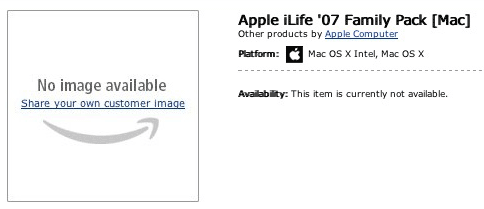

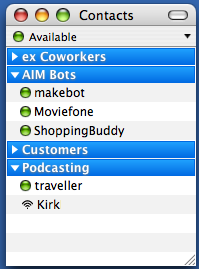 When you received your new Mac it included iChat which you could use to connect to AOL’s Instant Messenger service. iChat is a fine application and particularly useful for video chats, but in this article I am going to try and talk you out of using it for normal text based chats and talk you into switching to the free application
When you received your new Mac it included iChat which you could use to connect to AOL’s Instant Messenger service. iChat is a fine application and particularly useful for video chats, but in this article I am going to try and talk you out of using it for normal text based chats and talk you into switching to the free application  Parallels Desktop for Mac
Parallels Desktop for Mac
