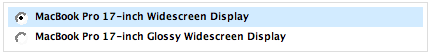MacBook Has Record Wireless Range
Written by: Adam Christianson
Categories: News
Many (including myself) have reported that side by side the iBook G4 had a better reception and range of wireless networks than the PowerBook G4. This was reported to be the case due to the construction material of the machines. I have not read any reports about the MacBook Pro but it’s being reported that the MacBook has the best range of all tested Apple notebooks, even the iBook G4.
Apple have redesigned the wireless antennas on the MacBook which they have placed horizontally on the left and vertically on the right, specifically for that model. The reception and range is reported to be such an improvement that some users are picking up networks they didn’t even know existed using other models in the same area.
Officially Apple say the MacBook only supports the wireless standards of 802.11b and 802.11g, however it appears to be connecting flawlessly with 802.11a also.
Matt Hoult is a freelance writer and blogger in the UK. In addition to writing for the MacCast and the Typical Mac User podcast you can find his personal thoughts and observations on Apple related topics at
MattHoult.com. Matt is also currently interested in finding employment State side. If you have a position available please contact him at
mailto://matt.hoult@gmail.com.
Vista On Intel Macs Looks Likely
Written by: Adam Christianson
Categories: Editorial
Microsoft has released the required system specifications for running Windows Vista. Does this really effect Mac users you may ask? Well yes, possibly. Since the introduction of BootCamp there has been a lot of talk about compatibility with Vista on a Mac and finally we are getting somewhere in the discussion.
There will be two different levels, according to Microsoft, of Vista compatibility; “Vista Capable PCs†and “Vista Premium Ready PCs.†Most modern Macs fall into the latter category barring the x86 processor and of course we now have that covered with all the new Intel Macs.
The specs are complex however and some believe Macs may not be “Premium Ready” due to the integrated graphics and RAM modules used. To be Vista Premium Ready Microsoft lists the basic specs as being:
- 1 GHz 32-bit (x86) or 64-bit (x64) processor.
- 1 GB of system memory.
- A graphics processor that runs Windows Aero.
- 128 MB of graphics memory.
- 40 GB of hard drive capacity with 15 GB free space.
- DVD-ROM Drive.
- Audio output capability.
- Internet access capability.
More information can be found here.
Still the question remains; would Microsoft want to sabotage Windows on Mac? Also would Apple want to sabotage Vista on Mac. I really don’t think either company can see a benefit in that and think Vista will run on all compatible machines as soon as Microsoft can ship it.
Matt Hoult is a freelance writer and blogger in the UK. In addition to writing for the MacCast and the Typical Mac User podcast you can find his personal thoughts and observations on Apple related topics at
MattHoult.com. Matt is also currently interested in finding employment State side. If you have a position available please contact him at
mailto://matt.hoult@gmail.com.
Today Apple have released a native to Intel version of their professional video editing software Final Cut Express HD, version 3.5. Kirk Paulsen, Apple’s Senior Director Pro Applications Marketing, told Macworld:
It’s is actually much more than just a port, this is a significant update to Final Cut Express
The update includes multiple other updates aside from being Intel native including Dynamic RT support, Soundtrack 1.5 improved multitrack audio editing and single and multiple take recording, LiveType 2.1’s new animated graphics, including 70 new animated objects, 15 new textures and 60 new customizable preset effect and vector technology that allows animated text styles to be scaled to any resolution including HD.
The software costs US$299.00 or is available as an upgrade for US$99.00. System requirements are as follows and more information can be found here.
System Requirements:
G4/500MHz or faster including Intel Core Duo, 512MB RAM
1024 x 768 resolution
Quartz Extreme-compatible graphics
Mac OS X v10.4.6 or later
QuickTime 7.0.4 or later
HDV editing requires additional system resources
Matt Hoult is a freelance writer and blogger in the UK. In addition to writing for the MacCast and the Typical Mac User podcast you can find his personal thought and observations on Apple related topics at
MattHoult.com. Matt is also currently interested in finding employment State side. If you have a position available please contact him at
mailto://matt.hoult@gmail.com.
Jobs 5th Avenue Cube Revealed
Written by: Adam Christianson
Categories: News
 ifoAppleStore has posted pictures of the new Steve Jobs designed glass cube that sits above Apples new flagship store in Manhattan. Workers began pealing away the black plastic covering the massive 32-foot-by-32-foot structure at 7:50 p.m. on Wednesday evening. After the unveiling it was revealed that this cube has a large white Apple logo suspended in the upper-middle of the cube. I am sure it will look even more amazing once the cube is lit. The Apple Store, Fifth Avenue is located at 767 Fifth Avenue at 59th Street and will have it’s grand opening tomorrow night (5/19/2006) at 6:00 PM. Steve Jobs is expected make an appearance. The store is also believed to be a test bed for new Apple Retail store innovations, as such, it will be the first location to be open 24-hours a day and may also be open 365 days a year.
ifoAppleStore has posted pictures of the new Steve Jobs designed glass cube that sits above Apples new flagship store in Manhattan. Workers began pealing away the black plastic covering the massive 32-foot-by-32-foot structure at 7:50 p.m. on Wednesday evening. After the unveiling it was revealed that this cube has a large white Apple logo suspended in the upper-middle of the cube. I am sure it will look even more amazing once the cube is lit. The Apple Store, Fifth Avenue is located at 767 Fifth Avenue at 59th Street and will have it’s grand opening tomorrow night (5/19/2006) at 6:00 PM. Steve Jobs is expected make an appearance. The store is also believed to be a test bed for new Apple Retail store innovations, as such, it will be the first location to be open 24-hours a day and may also be open 365 days a year.
Update: MacWorld posted these amazing pics from inside the store. The glass spiral staircase is unbelievable.
[ Read the full ifoAppleStore report ]
Beta Testers Wanted for iClip 4
Written by: Adam Christianson
Categories: News
 Inventive is looking for beta testers for the upcoming iClip 4. This new version is a major upgrade and features an all-new, stylish UI and much better performance.
Inventive is looking for beta testers for the upcoming iClip 4. This new version is a major upgrade and features an all-new, stylish UI and much better performance.
Anyone interested in beta testing iClip 4 can sign-up at http://inventive.us/iClip4/
iClip is a popular, award-winning multiple clipboard and scrapbook application with over 15,000 registered users worldwide. iClip enables users to quickly store, organize, and access snippets of information without having to save them as entire documents.
iClip 4 will be $29 and will run on OS X 10.3 or later. The upgrade will be free to all registered users.
MacWorlds Jason Snell has posted a video that shows how easily you can get in and upgrade the RAM and SATA hard drive in your new MacBook. It’s amazing. After removing just 3 screws you have access to everything. Just slide the drive out and your ready to upgrade. Finally we have a Mac laptop with a hard drive that is as easy to replace as the ones in the PowerMac G5. Check it out in his article: Macworld: Mac Word: Beneath the MacBook battery bay
MacBook First Impressions
Written by: Adam Christianson
Categories: News
 With consumer and professional expectations in portable computing coming so close together over the past few years it’s really become apparent that Apple has taken this on board. With todays introduction of the MacBook, Apple is now offering very similar machines for very different tasks. Their newest addition to the line-up of Intel based Macs, which so far have directly replaced their PowerPC brothers; is the 13″ MacBook.
With consumer and professional expectations in portable computing coming so close together over the past few years it’s really become apparent that Apple has taken this on board. With todays introduction of the MacBook, Apple is now offering very similar machines for very different tasks. Their newest addition to the line-up of Intel based Macs, which so far have directly replaced their PowerPC brothers; is the 13″ MacBook.
As expected this new iBook replacement is indeed named the “MacBook” and fills the consumer portable quadrant of Apples marketing plan. It bears many similarities to the iBook, but also to the MacBook Pro which should suggest a good starting point. Available in 3 models options there should be plenty of choice available for the consumer level Mac user and MacBook should leave few people wanting more. The MacBook can already be picked up in US Apple Retail Stores and are available for shipping in 3 days from the Apple Online Store.
Continue Reading »
Oooo… Shiny
Written by: Adam Christianson
Categories: News
Maybe I just missed it before, but it looks to me like along with introduction of the new “glossy” 13.3″ display on the MacBook Apple has extended the option to the pro line. The MacBook Pro now has a a free “glossy” display option (see below) for both the 15″ and 17″ model.
MacBook is Here!
Written by: Adam Christianson
Categories: News
 OK. I am working on getting all the details so hold on. The quick specs are as predicted: 13.3″ widescreen “glossy” display, Intel Core Duo up to 2.0 GHz, 512MB of 667MHz DDR2 SDRAM, upgradable to 2GB, built in iSight, remote and FrontRow, built in Airport Extreme and Bluetooth, optical digital audio input/audio line in, optical digital audio output/headphone out, hard drive options up to 120 GB, pricing starts at $1,099.00 USD and is available in white or black. They continue the integrated graphics and shared memory trend for their entry level models using the Intel GMA 950 graphics chip. It also has Apple’s new MagSafe power connector. For now go to http://www.apple.com/macbook/ for all the juicy details. My first impression is these look sweet.
OK. I am working on getting all the details so hold on. The quick specs are as predicted: 13.3″ widescreen “glossy” display, Intel Core Duo up to 2.0 GHz, 512MB of 667MHz DDR2 SDRAM, upgradable to 2GB, built in iSight, remote and FrontRow, built in Airport Extreme and Bluetooth, optical digital audio input/audio line in, optical digital audio output/headphone out, hard drive options up to 120 GB, pricing starts at $1,099.00 USD and is available in white or black. They continue the integrated graphics and shared memory trend for their entry level models using the Intel GMA 950 graphics chip. It also has Apple’s new MagSafe power connector. For now go to http://www.apple.com/macbook/ for all the juicy details. My first impression is these look sweet.
Dang. Looks like these things are already flying off the shelves. (Thanks to Colm for the link).
 So what happens when you head to the BBC for a job interview and end up on the BBC news? Just watch the video and find out. This poor guy, Guy Goma, was at the BBC expecting to be interviewed for a job as a data support cleanser. But when he arrived he was somehow mistaken as an IT expert, Guy Kewney, who was scheduled to be interviewed about the Apple vs Apple court case. He was quickly wisked up to a TV interview which he mistakenly assumed was part of his interview. Karen Bowerman, the business presenter conducting the interview, quickly realized Guy didn’t seem to know much about the Apple vs. Apple case and cut the interview short asking just three quick questions. The whole thing was caught on tape and it is pretty funny. The video is available on You Tube and on the BBC web site. Watch the guys face as the segment starts, it’s pretty funny.
So what happens when you head to the BBC for a job interview and end up on the BBC news? Just watch the video and find out. This poor guy, Guy Goma, was at the BBC expecting to be interviewed for a job as a data support cleanser. But when he arrived he was somehow mistaken as an IT expert, Guy Kewney, who was scheduled to be interviewed about the Apple vs Apple court case. He was quickly wisked up to a TV interview which he mistakenly assumed was part of his interview. Karen Bowerman, the business presenter conducting the interview, quickly realized Guy didn’t seem to know much about the Apple vs. Apple case and cut the interview short asking just three quick questions. The whole thing was caught on tape and it is pretty funny. The video is available on You Tube and on the BBC web site. Watch the guys face as the segment starts, it’s pretty funny.




 With consumer and professional expectations in portable computing coming so close together over the past few years it’s really become apparent that Apple has taken this on board. With todays introduction of the MacBook, Apple is now offering very similar machines for very different tasks. Their newest addition to the line-up of Intel based Macs, which so far have directly replaced their PowerPC brothers; is the 13″
With consumer and professional expectations in portable computing coming so close together over the past few years it’s really become apparent that Apple has taken this on board. With todays introduction of the MacBook, Apple is now offering very similar machines for very different tasks. Their newest addition to the line-up of Intel based Macs, which so far have directly replaced their PowerPC brothers; is the 13″