 Belkins new lineup of pre-N (802.11n) products is set to hit the US on June 1st. Offering speeds of up to 300Mbps, 802.11n wireless is the key to being able to stream HD video content over Wi-Fi. It also means you can maximize the bandwidth on your network, so now you don’t need to worry about opening that website while on a critical Skype call. The main piece in the Belkin-N lineup is the N1 Wireless Router ($149.99 USD), but it also includes a Notebook Card ($99.99 USD) and a Desktop Card ($119.99 USD). The N1 Wireless Router is based on Atheros’ XSPAN™ technology. It has a cool network status display and offers security with WPA2-Personal, 64-bit, 128-bit WEP encryption and enhanced firewall. Plus, the N technology is backward-compatibe with 802.11b and 802.11g networks making the transition a little easier. The only drawback is this will be out prior to the full ratification of the N spec, but I would think that any changes would be easily patched with a simple firmware update. At any rate, if you need top performance from your Wi-Fi these may be worth checking out.
Belkins new lineup of pre-N (802.11n) products is set to hit the US on June 1st. Offering speeds of up to 300Mbps, 802.11n wireless is the key to being able to stream HD video content over Wi-Fi. It also means you can maximize the bandwidth on your network, so now you don’t need to worry about opening that website while on a critical Skype call. The main piece in the Belkin-N lineup is the N1 Wireless Router ($149.99 USD), but it also includes a Notebook Card ($99.99 USD) and a Desktop Card ($119.99 USD). The N1 Wireless Router is based on Atheros’ XSPAN™ technology. It has a cool network status display and offers security with WPA2-Personal, 64-bit, 128-bit WEP encryption and enhanced firewall. Plus, the N technology is backward-compatibe with 802.11b and 802.11g networks making the transition a little easier. The only drawback is this will be out prior to the full ratification of the N spec, but I would think that any changes would be easily patched with a simple firmware update. At any rate, if you need top performance from your Wi-Fi these may be worth checking out.
 I was just watching Deal or No Deal and saw one of these great new Mac ads. Yes, you read that right new MAC ads, finally (Right. I didn’t count the Postal Service redux ad). I happened to catch the “Virus” ad (pun intended) and got a good chuckle out of it. I especially enjoyed the part where the “PC” crashes. There are a total of 6 ads and they all follow the same motif. Two guys, one is a Mac and the other a PC, and they discuss a topic pointing out how each relates to it and, of course, pointing out how the Mac does a better job of it. Hey, they are Apple ads after all. The good news is all the ads are up on Apple’s web site so, if you haven’t caught them on TV yet you can stillsee them here. It’s Mac addict PC bashing at its finest. To go along with the ad campaign Apple has a section of their site devoted to all the reasons Why you’ll love a Mac Great if you need some solid reasons to give your friends and family for making the switch. Enjoy.
I was just watching Deal or No Deal and saw one of these great new Mac ads. Yes, you read that right new MAC ads, finally (Right. I didn’t count the Postal Service redux ad). I happened to catch the “Virus” ad (pun intended) and got a good chuckle out of it. I especially enjoyed the part where the “PC” crashes. There are a total of 6 ads and they all follow the same motif. Two guys, one is a Mac and the other a PC, and they discuss a topic pointing out how each relates to it and, of course, pointing out how the Mac does a better job of it. Hey, they are Apple ads after all. The good news is all the ads are up on Apple’s web site so, if you haven’t caught them on TV yet you can stillsee them here. It’s Mac addict PC bashing at its finest. To go along with the ad campaign Apple has a section of their site devoted to all the reasons Why you’ll love a Mac Great if you need some solid reasons to give your friends and family for making the switch. Enjoy.
[ Watch the ads ]
 So I recorded a show last night (working to get it online as we speak) and of course I mention Apple may be planning on releasing the 17″ MacBook Pro. So, I get on-line this morning and BOOM there it is. How’s that for bad timing? Oh well. Look for a full rundown of the new larger MacBook Pro in the next edition, but for now here are some highlights. Note the re-appearence of the Firewire 800 port (YEAH!), too bad it will cost you at least $2,800 (USD) for the feature.
So I recorded a show last night (working to get it online as we speak) and of course I mention Apple may be planning on releasing the 17″ MacBook Pro. So, I get on-line this morning and BOOM there it is. How’s that for bad timing? Oh well. Look for a full rundown of the new larger MacBook Pro in the next edition, but for now here are some highlights. Note the re-appearence of the Firewire 800 port (YEAH!), too bad it will cost you at least $2,800 (USD) for the feature.
- 17in. Display
- 6.8 lbs.
- 8x Dual Layer SuperDrive
- One Firewire 400 Port
- One Firewire 800 Port
- 3 USB 2.0 Ports
Ragtime (Free, Public BETA)
Based upon the paradigm of opendoc containers there is a long time player RAGTIME. Starting as a Mac only program it now is available for Mac and Windows alike. Version 6 is right now in (public) beta-testing. Ragtime 5.6 private is free
for anyone to use, within the limits of the free license.
What is RagTime?
 First of all it is based upon the opendoc (CORBA) paradigm, meaning all files are containers whose content depends upon the program that acts upon it. In short RagTime is the complete office suite in one program, or the AppleWorks program for that matter but with qualities to stylesetting more compatible to QuarkXpress. To create a document you have to create a frame of a certain dimension and assign a content to it. Afterward you can manipulate the frame and the content as wanted, or even create a frame from a collection of line and bezier tools. Just do not forget to – after closing a frame up so it has one boundary – assign a content to it. Each file belongs in a so called container, each container can contain information of a particular nature: text/drawing/bitmaps/spreadsheet/movie/sound et-cetera.
First of all it is based upon the opendoc (CORBA) paradigm, meaning all files are containers whose content depends upon the program that acts upon it. In short RagTime is the complete office suite in one program, or the AppleWorks program for that matter but with qualities to stylesetting more compatible to QuarkXpress. To create a document you have to create a frame of a certain dimension and assign a content to it. Afterward you can manipulate the frame and the content as wanted, or even create a frame from a collection of line and bezier tools. Just do not forget to – after closing a frame up so it has one boundary – assign a content to it. Each file belongs in a so called container, each container can contain information of a particular nature: text/drawing/bitmaps/spreadsheet/movie/sound et-cetera.
RagTime completely supports AppleScript, there is a somewhat minute version on the windows platform but they will have to do with what that is. Ragtime also has built in scriptability so you can define on a frame a button to start certain actions, or connect to some remote ODBC-database. One press on a menu-item provides you with a presentation of your screen without ever leaving the program. Did I mention RagTime was the first program to allow you multiple languages on a single paragraph? Or different letter- directions for that matter? Left-right/right-left-bottom right-
top left. It will be supported. You like to rotate frames to create one A4 or a letter page two half size pages? Create the frames and rotate them and place them specifically with a precision to .01 inch and cm, and 0.01 degree in rotation. The best feature for creative people is the possibility to create a frame consisting of several bezier curves and close them, afterwards changing their shape to your liking and then making them contain a certain content: text/picture or what else you would like. It makes for nice decorative uses, and just your own imagination is the limiting part there. In short for a free program, this is a very well designed all in
one information processor. For a paid solution it gives you the best between word and quark, no more hassle to place a picture at a certain position, it is there and stays there and you can tell your text what to do: flow around it or skip below it. In short it starts to deliver where word stops and quark seems needed.
Written by: Adam Christianson
Categories: News
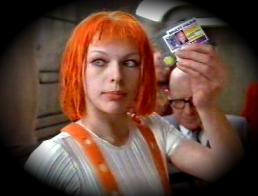 OK. Obscure sci-fi movie reference aside, it appears Apple has added some new content and features to the TV Show section of iTunes. Several listeners pointed out that Apple added more Comedy Central offerings in the form of The Daily Show, with John Stewart and The Colbert Report. In addition they added a new purchase option for these shows. Multipass. Yeah Leeloo, multi-pass (sorry, it just too easy). Multipass is $9.99 (USD) and includes the most current episode, if available, and downloads the next 15 episodes. Seems very much like the paid Podcast subscriptions Audible is doing for shows like The Ricky Gervais Show. Multipass is a cool new option, but I’m not sure I will be canceling my cable or TiVo service quite yet.
OK. Obscure sci-fi movie reference aside, it appears Apple has added some new content and features to the TV Show section of iTunes. Several listeners pointed out that Apple added more Comedy Central offerings in the form of The Daily Show, with John Stewart and The Colbert Report. In addition they added a new purchase option for these shows. Multipass. Yeah Leeloo, multi-pass (sorry, it just too easy). Multipass is $9.99 (USD) and includes the most current episode, if available, and downloads the next 15 episodes. Seems very much like the paid Podcast subscriptions Audible is doing for shows like The Ricky Gervais Show. Multipass is a cool new option, but I’m not sure I will be canceling my cable or TiVo service quite yet.
Message from Adam: Listener Stephen sent me this email with some great observations about the effect additional memory has on Rosetta performance in the new Intel systems.
Well, I’ve had my 17-inch iMac Core Duo, for 15 days now. I’ve used in 512 MB, 1 GB, and 1.5 GB memory configurations.
I purchased this machine as pretty much a tower. I always knew I wanted to get an intel Mac as soon as they were released. I had hoped that that would mean I could replace my 12-inch Powerbook 1.5GHZ G4 with something like a 13-inch Mac Book Pro. Of course, Apple did not make a sub-15 pro notebook and may not ever again. Because of this I decided to keep my Powerbook, for I don’t need more power than the 1.5GHZ G4, when not at my desk. Furthermore, at my desk I always have it connected to my Apple Cinema Display, so I have a desktop experience.
Continue Reading »
Written by: Adam Christianson
Categories: News
 Well the big news from Apple on V-day is that they will be giving more power to the MacBook Pro buyers. I am sure for many of those who pre-ordered a MacBook Pro this is a nicer present than those chalky candy hearts. Apple upgraded the Intel Core Duo processor in the 1.67 GHz model to 1.83 GHz and the 1.83GHz model up to 2.0GHz. They also added a 2.16GHz Core Duo as an optional build to order upgrade. The new option does make me wonder how many people will cancel their 2.0GHz orders and pick up one of the new faster ones. Come to think of it, this may be a ploy by Apple to free up availability of the 2.0 GHz processors and sell more MacBook Pros (those sly devils). Many listeners immediately called Apple to make sure their pre-ordered models would be the upgraded units and Apple confrimed they would be. I guess it is just Apple way of saying, “We love you to the Core”.
Well the big news from Apple on V-day is that they will be giving more power to the MacBook Pro buyers. I am sure for many of those who pre-ordered a MacBook Pro this is a nicer present than those chalky candy hearts. Apple upgraded the Intel Core Duo processor in the 1.67 GHz model to 1.83 GHz and the 1.83GHz model up to 2.0GHz. They also added a 2.16GHz Core Duo as an optional build to order upgrade. The new option does make me wonder how many people will cancel their 2.0GHz orders and pick up one of the new faster ones. Come to think of it, this may be a ploy by Apple to free up availability of the 2.0 GHz processors and sell more MacBook Pros (those sly devils). Many listeners immediately called Apple to make sure their pre-ordered models would be the upgraded units and Apple confrimed they would be. I guess it is just Apple way of saying, “We love you to the Core”.
Looks like Apple has listened to the many critics of the new “Mini Store” feature in iTunes and is (at least in part) trying to correct their mistake. They have updated the feature to include a message (see below) telling you information is being sent to Apple, confirming you want to enable it and showing you how to turn it off. This change comes in response to many users who were up in arms over the potential privacy concerns the new feature imposed. Some critics were so vocal that they took to calling the new version “SpyTunes”. This new update should help, but I think there will many who still feel the feature should be removed all together. Personally I didn’t have much of a problem with the feature as it only sent song info, which I already share with the world via the “Mac Geek is listening to” feature on this site. :)
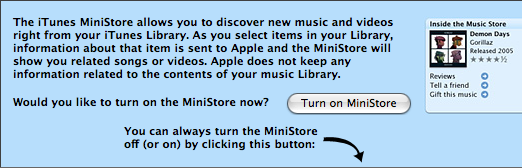
Written by: Adam Christianson
Categories: Reviews
Logitech Cordless Desktop S 530 Laser for Mac (approx. $100 USD) 




 I was lucky enough to attend Macworld 2006 and, while there were a ton of cool new products and innovative software titles at the Expo, I was really excited to see the new, made for Mac, keyboard and laser mouse from Logitech. This killer combo was being displayed at just about every other booth. Looks like Logitech wanted to make sure you saw it over and over again. As for myself, being a two button mouse guy and the owner of a MX Duo, I am very glad to see this product finally hit the market. The Logitech system offers a look and feel that rivals that of Apples own mouse and keyboard. The keyboard has a soft textile feel to it and the mouse is laser which makes it more accurate than an optical mouse. The keyboard offers a Mac button layout which includes the eject button, volume controls and also a set programable buttons. Without a doubt this keyboard is, to me, the best you can get for your Mac. With an estimated price tag is approx $100 it’s a good value and this baby also boasts battery life of up to 6 months, which is awesome. The mouse also has a built in on/off switch for more energy savings. The Logitech S530 a must have for any two button Mac user.
I was lucky enough to attend Macworld 2006 and, while there were a ton of cool new products and innovative software titles at the Expo, I was really excited to see the new, made for Mac, keyboard and laser mouse from Logitech. This killer combo was being displayed at just about every other booth. Looks like Logitech wanted to make sure you saw it over and over again. As for myself, being a two button mouse guy and the owner of a MX Duo, I am very glad to see this product finally hit the market. The Logitech system offers a look and feel that rivals that of Apples own mouse and keyboard. The keyboard has a soft textile feel to it and the mouse is laser which makes it more accurate than an optical mouse. The keyboard offers a Mac button layout which includes the eject button, volume controls and also a set programable buttons. Without a doubt this keyboard is, to me, the best you can get for your Mac. With an estimated price tag is approx $100 it’s a good value and this baby also boasts battery life of up to 6 months, which is awesome. The mouse also has a built in on/off switch for more energy savings. The Logitech S530 a must have for any two button Mac user.

The iSee 360 is a new product that promises to turn any iPod into a personal video recorder and playback device. This looks pretty cool. It has a 3.6″ color LCD screen on the front and your iPod docks into the back of the unit to store your recorded video. It does MPEG2/4 and Windows Media video formats and will cost about $249.00 USD. That price plus the cost of an older iPod puts it right in-line with some of the other hard disk based video player/recorders on the market. If anyone get their hands on one of these drop us a review will ya?




