In OS X we have the Keychain and Autofill features to make managing usernames and passwords very simple. Agile Web Solutions saw the room for improvement however, thus the creation of 1Password. It is easy to dismiss 1Password as an alternative to keychain and autofill, but doing so would not be taking note of the full power of the application.Â
I tried the program on recommendation of a friend and at first found it nothing more than a “neat” app, but after making use of all its features I don’t see why they aren’t built into OS X already. If you do online banking, bill paying, or have any sensitive information stored on the web you’ll quickly see why 1Password is an essential component to the operating system. Â
The problem with passwords is that they really should be complex, but we often are willing trade off security for something easy to remember. It doesn’t get any easier when you have more than one account on a website. 1Password not only remembers your existing passwords, but has an amazing GUI for creating insanely secure passwords. You can access all of these with a single master password.
  .Mac, iPhone, and Palm syncing allows you to bring these passwords with you easily wherever you go. And the security features include prevention from phishing scams and keyloggers. Even if these features may not at first look appealing to you, a use of the demo will almost surely sell you on it. Check out 1Password here, and don’t forget to watch the excellent Video Introduction.Available for $29.95 USD atÂ
1Passwd.com
by Chris Christensen
I have heard a number of people express the opinion recently that Apple has changed the way that it announces products. This comes from the fact that Apple recently pre-announced two products, months in advance before you could even order them. The two products were the AppleTV and the iPhone. This has set the expectation for a number of people that they might learn about the next iPod or the next iMac in a similar pre-release fashion. This post is intended to discourage that expectation.
Let’s back up a bit and look at what this from Apple’s point of view. In general when Apple, or some other hardware company, releases a new product they are going through a product transition. So when they announce a new iPod they are trying to maximize how much money they make. A product transition has some risks for the company.
If they announce a product too soon and the product sounds very good then people may choose to stop buying the current product and wait for the new product. This is called the Osborne Effect after Osborne Computer Corporation which pre-announced a series of new products in 1983. The company went out of business shortly there after and the most common story has been that their sales dried up when they announced these new machines. (Whether this actually caused Osborne to go out of business is not universally accepted in retrospect, no one seems to argue that this was helpful to the company).
If a company still has old units in its warehouse when it ships the new product, these products will have to be sold for less money (or perhaps not sold at all). But, if the company guesses wrong how many of the old product it will sell in this transition and runs out of units in the warehouse then it may lose sales to a competitor. Combine this with a slip in the new product and you get the kind of scenario that can keep executives awake at night.
So why did Apple decide to pre-announce not one, but two products last year? The main reason would seem to be that they were not going through a product transition. They did not have a TV box when they pre-announced the AppleTV nor a cell phone when they pre-announced the iPhone. Why does this make a difference? The big difference here is that customers may in fact not buy some product that they were planning on buying and wait for the Apple product, but in this case it was not an Apple product. So with the iPhone, for example, what Apple wanted was for people to decide not to by that new BlackBerry, Blackjack, Razr, etc but to wait for the iPhone. What Apple did was create F.U.D. (Fear, Uncertainty and Doubt) about their competitor’s products. They did not need people to pre-order the iPhone so much as they wanted them to at least wonder whether they should wait and see. FUD is a very useful marketing tool. If you don’t have something sell, marketeers are trying to at least get you to wait before buying a competing product. Their hope, which worked in the case of the iPhone, is that if you wait long enough they will have a product you will want to buy.
So, will Apple pre-announce the next iMac. That is unlikely. But if they get into yet another consumer product business then it is very likely that they would pre-release that product.
by Chris Christensen
I attended a class by New York Times technology columnist David Pogue on the new features in Leopard recently. Mr. Pogue is a dynamic speaker and the enthusiastic crowd was rocking. No, really, I mean the room was literally rocking. Of course the room was located on Holland America’s ms Volendam so the rocking was fairly easy to explain. This class was part of Insight Cruise‘s (formerly Geek Cruises) MacMania 7 cruise.
A MacMania cruise is like a Mac conference at sea and more than one of the attendees had their attendance at conference paid for by their company (although only the most generous company will also pay for the cruise itself). The speakers on MacMania 7 were: Richard Dreyfuss (the actor), Janet Hill, David Pogue, Randal Schwartz, Jason Snell, Sal Soghoian, Derrick Story and Robin Williams (the Mac author not the actor). One of the wonderful perks of the cruise is being able to meet, talk with and generally shmooze with people who are well known in the Mac community.
The classes offered on MacMania 7 included:
- Introduction to Lightroom
- Introduction to Aperture
- iPhone: The Missing Manual
- Maximizing iPhoto
- Photoshop for Photographers
- Integrating Photoshop with Aperture, Lightroom, or iPhoto
- Which Is Best for You — Aperture, Lightroom, or iPhoto?
- iDVD and iMovie
- Apple’s Latest and Greatest
- The Ground Floor Guide to the Macintosh
- Extreme Googling
- Inside Mac OS X “Leopard”
- Leopard Power User Tips
- Introduction to iLife
- Pushing iLife to the Limit
- Amazingly Cool Utilities
- Personal Podcasting Primer
The classes are not held while the ship is in port so that attendees and speakers alike can enjoy shore excursions or just generally explore. MacMania 7 stopped at a prvate island in the Bahamas, Aruba, Curaçao, Panama and Costa Rica with the highlight of the cruise being the Panama Canal.
The cruise had more than 4 days spent entirely at sea. If you enjoy the normal ways to spend your time on a cruise: shuffleboard, bingo, art auctions, shopping, etc then a geek cruise may not be right for you. If you can’t imagine entertaining yourself on a 10 day cruise and think that spending the time with 150 other Mac fanatics would be fun, then you might want to look into MacMania 8.
Insight Cruises also ran Shakespeare at Sea on the same cruise (which is what I was officially attending but I was allowed to attend either program). More information about the cruise can be found in Amateur Traveler Episode 113 – Theme Cruise to Panama (Shakespeare at Sea / MacMania).
Created Equal announced a major upgrade today for it’s tutorial software: TeachMac & TeachIT. Version 5 is now available for download at TeachMac & TeachIT. These applications are free to download, and give you access to over 150 Mac or Windows tutorials. Some titles are free, while others can be downloaded for a small fee. You can purchase each tutorial a la carte, or choose from one of several subscription plans which start at just USD$10.00.

I downloaded TeachMac to test it out, and it’s very easy to use! TeachMac has a very simple interface that you can use to search for & download tutorials on topics ranging from how to use iTunes to how to build your own Cocoa web browser. TeachMac makes it very easy to create your own customized library of instructional videos.
Along with other improvements, Version 5 now adds support for transferring downloaded tutorials directly into iTunes, making this content available to view on an iPod, iPhone, or the AppleTV.
“Whether or not content is exportable is determined by each author,” says Created Equal President, Byron Turner. “From now on, all materials we author will be exportable and we think most of our authors will do the same.”
TeachMac & TeachIT also allow you to create and sell your own tutorials, earning 100% of the sale price, as well as a percentage of the subscription price. Version 5 offers many improvements in this area, helping you to create better, more interactive content.
Created Equal is a non-profit educational corporation. Proceeds from the sale of subscriptions help to fund the Oasis Project, a permanent, long term sustainable domestic violence shelter and recovery center for women and children.
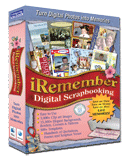 Intriguing Development, Inc. announced iRemember v2.1.1, an update to the company’s digital scrapbooking software for Mac OS X. iRemember 2.1.1 is a free update incorporating bug fixes, performance enhancements and support for Mac OS X v10.5.
Intriguing Development, Inc. announced iRemember v2.1.1, an update to the company’s digital scrapbooking software for Mac OS X. iRemember 2.1.1 is a free update incorporating bug fixes, performance enhancements and support for Mac OS X v10.5.
iRemember is a simplified page layout application designed to turn a user’s digital photos into memories by preserving them as personalized scrapbooks. Simply drag and drop pictures from iPhoto or Finder into a template; then scale, crop, resize, rotate or add shadow effects.
iRemember comes complete with starter templates, backgrounds, and a clip art browser for searching through its over 20,000 pieces of clip art and embellishments. Everything needed to create eye-popping scrapbook pages is included – except your photos!
Continue Reading »
Deep Prose Software announced today the immediate availability of Booxter 2.0.3 for Mac OS X. With Booxter users can create multiple libraries and smart lists to organize books, music, movies and comic books the way they want. Booxter supports both handheld and wireless barcode scanners and iSight video cameras to quickly add large numbers of items to a collection. It is easy to use, fun, and has many very powerful features.
Version 2.0.3 adds support for Mac OS X 10.5 Leopard and includes a number of improvements and fixes with importing, smart lists, scanning, and Spotlight searching.
Continue Reading »
The latest November issue of macCompanion Magazine is now available online. This free PDF download is around 141 pages, including articles from leading reviewers.
Robert Pritchett notes the release of a very angry cat that has been in the bag for nearly 2 years and offers up how it is being treated in the media.
Continue Reading »
CS Odessa today announces the release of ConceptDraw MINDMAP 5.2, a new version of its mind mapping business productivity software. The update adds Mac OS X 10.5 Leopard compatibility, Quick Look technology support, integration with iCal and renewed user interface that supports Leopard’s rich visual look-and-feel.
ConceptDraw MINDMAP 5 is an easy-to-use tool that supports mind mapping and brainstorming techniques as well as many other personal productivity methodologies. It provides businesses and individuals with an engaging and creative way to increase efficiency and productivity when organizing ideas and projects, or when communicating with a group of people.
Continue Reading »
Figures.
Written by: Adam Christianson
Categories: Follow-up, News
The lesson… always check Apple.com right BEFORE encoding and posting the latest Maccast. Thanks Apple.
Looks like ifoApplestore and the other rumor sites were right when they claimed to have confirmed October 26th as the launch date for Leopard. See you at the Apple store in about 10 days, 10 hours, 41 minutes, and 10 seconds.
Montage 1.3 Beta Released
Written by: Jennifer Maloney
Categories: News
 Mariner Software released Montage 1.3 beta this week. The public version is scheduled to be released in November. Montage 1.3 is a Mac-only screen writing software, and now supports exporting to Final Draft and Movie Magic Screenwriter, giving Montage more compatibility with industry standards.
Mariner Software released Montage 1.3 beta this week. The public version is scheduled to be released in November. Montage 1.3 is a Mac-only screen writing software, and now supports exporting to Final Draft and Movie Magic Screenwriter, giving Montage more compatibility with industry standards.
Montage 1.3 now supports French, Italian, Spanish, and German, as has made improvements to it’s importing from Final Draft feature. Other changes include minor speed enhancements and bug fixes.
Though I personally haven’t used Montage, it sounds like an easy software to learn, yet powerful enough for professional screenwriters to use effectively. With it’s intuitively Mac-like interface, and pre-formatted themes for television, movies, and theatre, it’s a great tool for writing your next script.
Montage also has the ability to link with Apple Address Book, and includes hundreds of industry contacts, making it easier to submit your work.
If you would like to find out more about beta testing Montage 1.3, you can find information at Mariner Software.
Montage 1.3 will sell for $139.95 US, or can be acquired by a free upgrade to current Montage 1.0 owners. Montage 1.3 will also be sold onlne by Mariner Software as well as at retail stores, including: Amazon, CompUSA, Apple, Fry’s, MicroCenter, and The Writer’s Store.




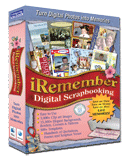 Intriguing Development, Inc. announced
Intriguing Development, Inc. announced 


