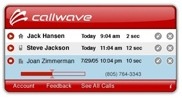 One of the coolest apps that sets the iPhone apart from any other mobile phone is visual voicemail, which displays who left you a message and allows you to listen to each in any order. It’s a new way to answer your mobile phone voicemails, but now you can do the same on your Mac with the CallWave Visual Voicemail widget.
One of the coolest apps that sets the iPhone apart from any other mobile phone is visual voicemail, which displays who left you a message and allows you to listen to each in any order. It’s a new way to answer your mobile phone voicemails, but now you can do the same on your Mac with the CallWave Visual Voicemail widget.
Setup on your Mac and Mobile Phone
CallWave has setup this free service to allow you to receive your mobile voicemail on your computer. Just download the Apple widget (Yahoo! Widget and a Vista Gadget users can play too) to your Mac, install it in the usual way. Then open your Dashboard and click on the CallWave Visual Voicemail widget to set it up.
The widget will ask you for your mobile phone number, your email address, and to create a PIN. It will then ask you to choose your mobile network provider (mine is Cingular) and give you instructions for setting up your mobile phone to work with the CallWave voicemail service.
What’s happening here is that you’re reprogramming your phone to use a different voicemail service, instead of the one originally provided by your mobile provider. What that means is that when someone calls me and leaves a message, it will be through CallWave instead of Cingular. When using the system, the first time you access your voicemail on your mobile phone, you’ll go to CallWave’s service, and have you create a new voicemail greeting. After that, everything works as usual.
Oh, and if you just want to try out CallWave, uninstallation is as easy as installation, and the widget gives you precise instructions on how to do it.
Using Visual Voicemail
After setup, when someone calls and leaves you a voicemail, you’ll see it pop-up in the widget’s list. The new message will list the person’s name (if it can be identified from the caller ID), the date and time when they called, and the length of the call. The widget gives you the opportunity to “tag” or identify the call properly with a name and the kind of number it is (home, work, cell, and unknown).
Clicking on the little play button streams the audio of the message thru the widget. I’m still trying to track down if the audio files are saved locally on my Mac, but if they are, I haven’t found the files yet.
You can delete each message from the widget as easily as closing a tab in your favorite browser, by clicking on the “X”. If you delete a message the traditional way, via your mobile phone, the message eventually de-lists itself from the widget.
Costs and Parting Thoughts
CallWave offers this service via the widget (or via email) for free. Via their website’s FAQ, they make it clear they don’t intend to charge for this basic service, but they do have other more advanced features (including call screening and toll-free telephone support) for which they will gladly charge you.
I only have a few gripes with this app. The first deals with security and notification—CallWave could to a lot more to explain what’s going on and assure the user that the service is secure; the thought of my private voicemails floating around the Internet is off-putting, to put it mildly. I’m not saying that it’s insecure, I’m just saying that it’s not clear from CallWave’s website. The second deals with the caller identification—since I’m using my Mac, it would be nice to have this information pulled from the Address Book, instead of CallWave’s own database. Maybe for ver. 2.0 of the widget?
I think CallWave’s Visual Voicemail service is significant for a few reasons:
-
It’s a pretty cool VOIP-like service provided through your mobile phone.
-
It provides a competitive and compelling service to the traditional mobile service providers’ voicemail.
-
It makes you wonder if this is how Cingular will be providing the visual voicemail service to the iPhone.
-
It also makes you wonder if 3rd parties like CallWave could develop for the iPhone, could they provide a competing service to Cingular’s exclusive “network-only” visual voicemail with Apple’s iPhone.






As cool as the technology looks, I think Adam is right about the less-than-forthcoming information on the company website.
Maybe I’m a little paranoid, but it just seems like another vector for spam–in the form of voicemail, unwanted text messages, and more e-mail. It’s not a stretch to imagine some company harvesting my calling records, habits, etc., for sale/rent to marketers.
If there were more information about “Call Wave” I might not be so skeptical (or paranoid).
sorry–I meant “Alex” (not Adam).
According to the Privacy Policies:
“CallWave representatives will not view or listen to the contents of Member’s private communications as part of its routine procedure. However, in order to determine the cause of technical problems or to determine where a communications needs to be sent CallWave representatives may need to view or listen to said communications. The only other instance in which the content of Member’s communication would be seen or heard by CallWave is if CallWave is required to disclose the contents by applicable law, by order of a court (or other governmental body or arbitrator) of competent jurisdiction or to protect the safety of any person or the integrity of any property rights.
As a result, CallWave cannot guarantee that the content of Member’s transmissions will never be seen and that the content of Member’s voice messages will never be heard by CallWave personnel.“
This is very interesting. I am definitely going to play with this. I don’t have a cell phone, but I am already using the CallWave service because I am taking advantage of the free incoming calls through the GizmoProject.com (think Skype before they sold out) and the 775 area code they offer.
I personally like the CallWave service, the features they offer are very interesting, such as the ability to monitor an incoming voicemail like you would an answering machine and pick up if you like what the person has to say. Having my voicemail emailed to me is nice, ’cause I don’t get the call volume to make checking the voicemail often worth my time. I am not personally concerned about the security flaws presented, but I am not dealing with sensitive information. My only complaint with the service is that if I get a text message sent to me (which oddly enough is not supported by the Gizmo side of things), it is converted to speech (which is cool in and of its self) and then the audio file is emailed to me, which is a bit silly. But, I guess that is merely a side effect of it being a phone based service that is being converted to play nice with computers.
I’m a Product Manager at CallWave.
Thanks for your review and feedback.
We take your privacy and security very serious. CallWave is a publicly listed phone company, which holds us to the same high standards as Cingular, Verizon etc. Yet unlike the traditional phone companies, we want to communicate this in a clear and concise way. You have pointed out areas where we can do better.
We have looked at Mac Address Book integration. What percentage of Mac users actively use this?
I love this and the review and following comments are all valid. I’m glad someone from CallWave actually read this and responded.
I think a lot of Mac users use Address Book and having another program integrated with it especially one like CallWave would be excellent!
I currently use Vonage and they have a similar voicemail program that captures the voicemail and leaves an audio file in your account on their website for you to listen to or to download and save on your harddrive. It’s great! They also send you a quick email letting you know that someone left a message and if the caller ID is available, they also include the phone number. I can either call my voicemail or just go online and listen to the message.
I can’t live without the MacCast BUT this is the second time I’ve been burned by a free/demo app recommendation. First was EarthDesk, which refuses to uninstall. Now CallWave.
I tried it and immediately set out trying to cancel it (reason below). The instructions for canceling did NOT work for my Verizon account.
Why I canceled? It’s of no use to me if I can ONLY listen to my voicemail on my my MacBook, which appears to be the case. It’s a total replacement for voicemail, as opposed to the record-keeping suplement I hoped for. Even if I opted for the complication of NO voice mail via phone, I’d have to be online for my MacBook to receive the messages, which isn’t practical.
Bottom line: A great idea that’s very inconvenient for me because I’m on the road all the time for work.
Maybe the for-pay premium features change this, I didn’t read that far. I’m too busy wasting time. Now that I’ve successfully deactivated the service (simple, via www site), I’m stuck with a Verizon cell phone that has NO voice mail… until I figure out how to get that back.
Bob6stringer,
I’m sorry you’re having such difficulty with this software, and worse, that it came as the result of my review. I’ve tried CallWave multiple times with my phone, a Nokia 6270 and Cingular service, and was able to install and uninstall multiple times without issue.
As I wrote in the review, when you set it up on your phone, when dialing voicemail on your phone, it should take you to the CallWave service–at least it did on my phone. This means that not only do you receive the voicemails thru the widget on your Mac, but also thru the traditional method on your phone. Clearly, something’s not right on your phone.
Hopefully Bram, the CallWave manager who left a comment above will see this and will contact you. If you’d like to try to troubleshoot–let’s give it a shot (you can email me as well: macncell@gmail.com ).
Alex is correct. You can always get your voicemail messages by phone. This is included in the free service. Here is the FAQ section:
From your cell phone: Dial your cell phone number… no password needed (unless you block your caller ID). You may want to create a speed-dial entry on your cell phone to call your own number.
From any other phone: Dial your cell phone number… press “*” during the greeting, and enter your password.
Bob6stringer: if you’re still having problems, please contact us at care-v2w(at)callwave(dot)com. You can also click the Feedback button on the widget.
I have been using Callwave for the last week and I love it. It is very convenient for me to check my widget or speed dial my cell number on the go. I like that it goes right to the messages on the phone and doesn’t make me enter a million passwords or press 1 to listen to new messages….cingular voicemail is a bit tedious. Plus I like that I can cancel and go back to my existing cingular voicemail should there be a problem.
The only con right now is that the sound quality on my phone and on my PB G4 is inferior. I hope they can improve on that. Otherwise, a great app for those who want a little iPhone in their lives right now.
thanks
joey
Bob6stringer… if EarthDesk will not uninstall for you please contact us… or download EarthDesk 4.0.3 which includes an uninstall option (that will also uninstall older versions of 4.x).
Cheers,
Trygve Inda, President, Xeric Design
BAD EXPERIENCE WITH CALLWAVE.
I recommend using some company other than Callwave. I am having a very bad experience with them. I tried the free trial of their online fax service back in March. The number they assigned me wouldn’t answer on a Sunday, so I canceled the trial, and was told I would get a complete refund. I just assumed they would properly credit my card. On May 15 I called them after I noticed the credit was
never issued. They assured me they would now issue me a full credit. The next day, the $22.95 credit
was still not issued to my card. I called my credit card company to make sure it was not there are was
not pending. I then called Callwave. They told me they show it was issued, and it would take 1-2
billing cycles to show up on my credit card. I told them I can check my credit card online, so I don’t
have to wait for a statement, and that I called them to confirm. I tried to get a supervisor, but he
was busy and was supposed to call me back. I called again the next day as they never called, and went through the same thing. The next day I finally got a supervisor, who told me it would take 1-2 cycles on THEIR end to issue me a credit, so in the mean time they will be earning more interest on my money as it’s in their account. I wonder if what they are doing is even legal.
Seems like a nice service i’ll add in the future. Right now i’m using a cheap but reliable voicemail service. I like it best simple. 101voicemail is the name and i’ve been with them for several months no with good service.